
Custom EHR: benefits, key features, and a development guide
November 8, 2023

by Andrew Korzun,
Head of Healthcare Solutions Department
Custom electronic health record (EHR) systems are tailored to align with unique workflows and meet specific needs of a healthcare organization. Such systems are developed from the ground up based on ready-made solutions supplemented with additional modules and an updated interface.
Our EHR developers can create a fully custom system for an organization of any specialty, upgrade an EHR platform with additional capabilities, or tune legacy software to provide a better alternative for healthcare professionals who want to improve their user experience.
Providers only; data collected December 2021-December 2022 (n=795)
Percentages may not total 100 percent due to rounding
Scheme title: Top success factors of high EHR user satisfaction
Data source: klasresearch.com — Successful User's Guide to High EHR Satisfaction, 2023
Key Custom EHR features
The best part of developing medical records software from scratch for your organization is that it can be equipped with features and integrations relevant to your practice, which prevents the system from being overcomplicated.
General features
First and foremost, EHR and EMR software are tools for gathering, storing, and sharing patient information. Thus, their basic set of features should include patient profiling and capabilities for secure data acquisition, access, and transfer for doctors and patients.
Patient profiling
Profiling features give healthcare professionals a 360-degree view of patients which extends beyond medical records. However, it is up to you to decide which information your practice requires and discuss the possibility of expanding the patient profile later with your EHR vendor. Patient records can include the following:
- Demographic information, including gender, age, place of residence, and social security number
- Examination notes
- Supplementary data, such as laboratory test results and medical images
- Previous diagnoses and current health conditions (e.g., injuries, surgeries, allergies, and chronic illnesses)
- Prescription history, drug intolerance, and side effects reports
- Immunization history
- Financial details, including insurance policy numbers, subscription plans, and billing information
Automated data acquisition
Clinicians don’t have to work overtime to put patient data into the system because the process can be almost entirely automated. EHRs typically include multiple tools for gathering information:
- Integrations with patient portals so that patients can manage their health data
- Integrations with wearables, remote patient monitoring gadgets, and other smart medical devices that provide real-time reports about the patient’s condition
- AI-supported systems that automatically convert data from one format to another and facilitate patient data reception from other EHR, EMR, or alternative record-keeping software solutions
- Modules that allow voice data entry
Dashboards for healthcare personnel
Medical workers should be able to access all the data they need in one centralized place without the hassle of opening multiple windows and performing hundreds of operations. For example, nursing EHRs are optimized for bedside note-taking and display daily patient procedures on a single dashboard. Such dashboards for authorized clinicians can enable:
- Reviewing, managing, and updating patient profiles
- Automatic reminders about upcoming appointments, vaccinations, and prescription refills
- Notifications about receiving lab results, medical images, diagnoses from other specialists, incoming information requests from insurance companies or other departments and organizations, and unusual readings from RPM devices
Practice-specific add-ons
There are a plethora of customizable add-ons helpful to specialists within a particular medical practice. After all, the functionality and interface of a dental EHR will differ drastically from a surgical EHR. Discuss your needs and ideas with your software provider to learn what features are feasible to embed right now and what would be better to integrate down the line:
Scheduling & reminders
These features help staff manage their tasks effectively by providing a task management dashboard and connecting it to the appointment scheduling functionality. You can also enable notifications so neither doctors nor patients forget about an appointment, vaccination, re-fill, or other procedures.
Analytics & reporting
This functionality enables healthcare workers to see patterns in patients’ conditions and predict potential risks. It also helps assess a particular treatment, analyze and forecast the effectiveness of a prescribed treatment, and find connections between patients’ health and other factors (for example, their demographics).
Medical information resources
You can enhance the quality of care by outfitting your EHR with built-in compendiums about various health conditions, international disease classification, medical research, drug usage, controlled substances, treatment plan templates, and other valuable information. Make sure it is easy to access and navigate to save your personnel’s time.
Telehealth
You can integrate your electronic health record software with video or audio conferencing tools to facilitate primary care virtual sessions.
Billing & financial management
Financial modules make it easier for specialists to charge for their services by integrating appointment scheduling modules with billing, insurance, and subscription plan management systems.
How to choose the right EHR software development option?
Custom software development can greatly boost most practices’ productivity, however, it doesn’t mean everyone should get an EHR designed from scratch. There are many possible ways to tune your healthcare solution to better suit your clinical and business needs.
Need a customized EHR?
Our services
Itransition supports care providers at any stage of their EHR implementation journey, whether they plan to adopt an out-of-the-box solution, develop a custom system or upgrade their current software.
EHR customization
Our team specializes in customizing off-the-shelf platforms such as Microsoft Cloud for Healthcare to create custom EHRs tailored to a healthcare organization’s specific needs. We also develop and integrate additional modules or third-party tools with the out-of-the-box solution to make it more specialty-oriented. Alternatively, we re-engineer legacy EHR software to address new business challenges and industry requirements.
Custom EHR development
We craft brand new electronic health record systems precisely for organizations operating in specific areas of healthcare. Our Healthcare Center of Excellence constantly develops its expertise, implementing the most innovative technologies in EHR software. Our experts ensure top-level security, reliability, usability, and flexibility of a custom solution, with our client’s budget and specifics in mind. We also integrate EHRs in clients’ ecosystems, providing post-development support and user training.
Client spotlight
Custom software is more than just another mundane tool for medical providers. Our clients use custom EHRs as a means to offer truly unique and innovative services.
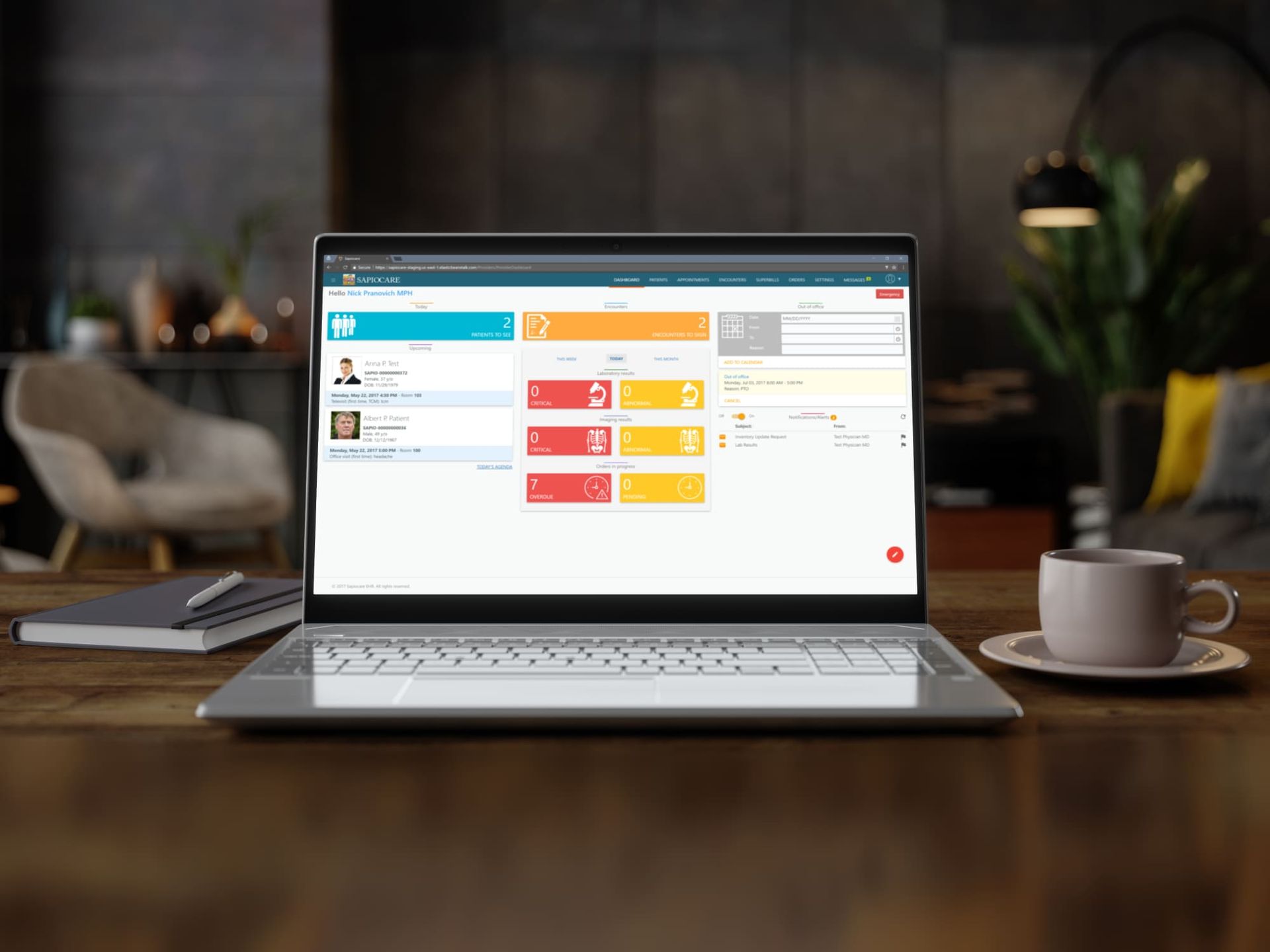
4
innovative EHR modules
Telemedicine-ready EHR
Triptych Technologies Inc. requested our assistance with a bold futuristic project: an EHR and patient portal software that utilized innovative data input methods (voice, smart pen, etc.) and teleconferencing capabilities. Together we created Sapiocare – a solution that automates scheduling patient appointments, keeping medical history records, and forming billing reports without the integration of a specific payment system. It is instead integrated with televisit software and platforms for natural language processing and voice recognition to enable voice input, an Automated System of handwriting recognition, and Apache cTakes clinical text analysis to allow data input with a smart pen and paper. The EHR has been tested for an extended period of time and is proven to be highly functional and fully secure.
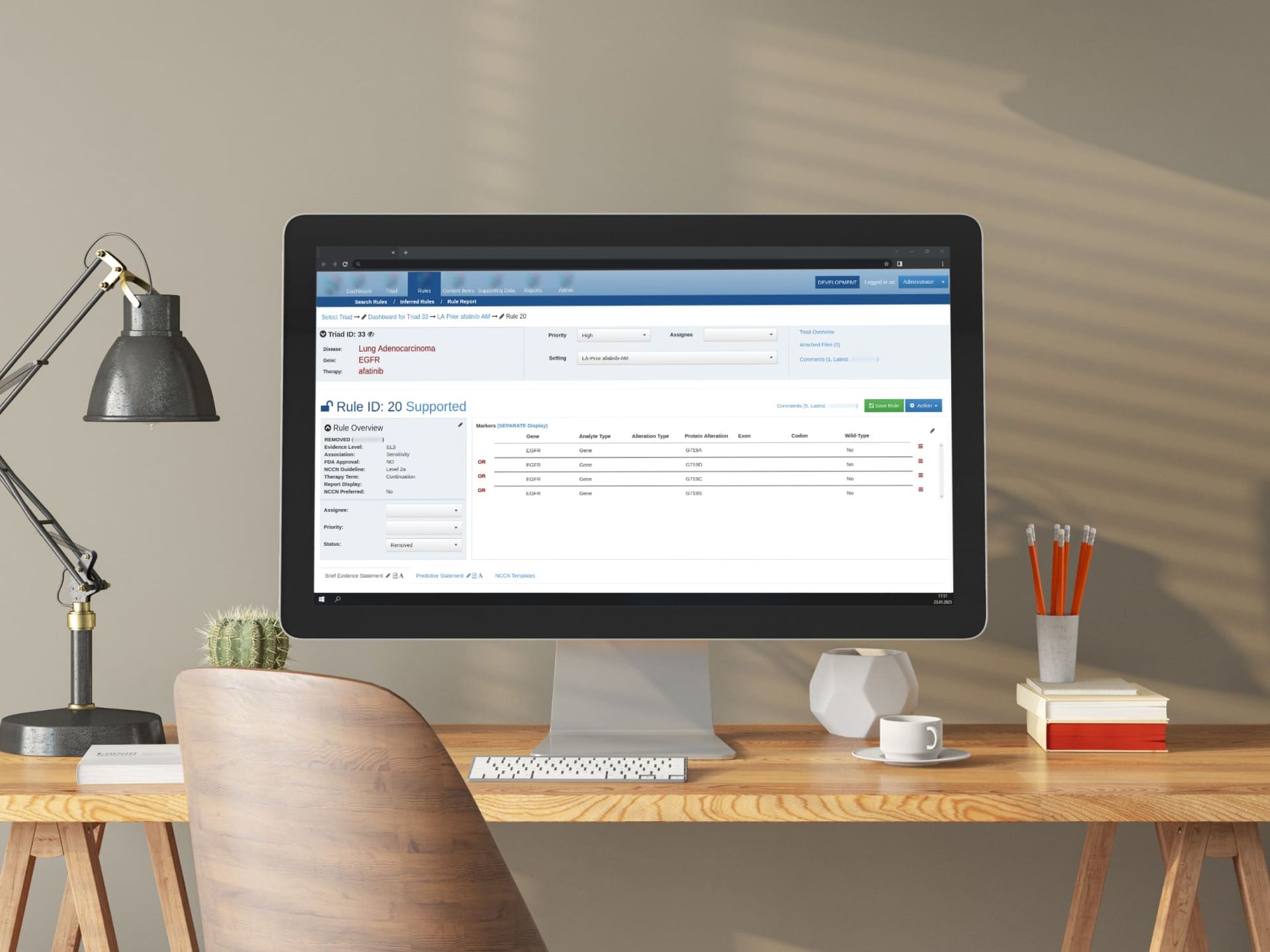
1,000+
therapy orders created each month
Custom oncology treatment platform
A US-based provider of health information solutions for practicing oncologists wanted to develop a HIPAA-compliant platform that can be easily integrated with hospital software and help doctors make timely and evidence-based patient treatment decisions. Our team developed a solution that stores organized treatment information from medical research, streamlines orders’ creation, and generates reports for therapy recommendations. We integrated the platform with the EHR system used by the customer’s partner via API. The solution provides the connection with various other EHR and practice management systems, laboratories, insurance providers, and data analytics software. The platform’s launch was successful, and it is currently used by 700+ employees from 30+ medical institutions across the US.
Custom EHR vs off-the-shelf solution
Custom EHRs, as well as ready-made solutions, have their unique advantages and limitations. It’s crucial to consider both before starting the implementation.
Custom
Off-the-shelf
Pros
Pros
Tailored to your organization’s clinical specialization Based on your clinicians’ requirements and feedback Personalized, user-friendly interface Integrated with value-adding third-party apps and medical devices Faster upgrades
Standardized Faster and cheaper to implement Doesn’t require much work from the adopter Abundant pre-made training materials Large community of users that can give advice
Cons
Cons
Typically more expensive Usually takes longer to implement Requires developing personalized training materials Possible obstructions in data transfer between custom and off-the-shelf EHRs
Overloaded with unnecessary features Cumbersome interface Hard to integrate with other software and hardware Often lacks features for specific practice needs Slow to incorporate innovations into
Custom EHR development pipeline
Thorough pre-deployment analysis, a clear project plan, a defined roadmap, and transparent communication between the vendor and healthcare provider, increase the chances for successful EHR implementation.
1
Discovery
Defining EHR requirements and tech stack.
2
Development
Creating a roadmap and crafting a solution compliant with industry standards and privacy regulations.
Integrating the EHR with other healthcare applications.
Conducting quality assurance and test runs throughout the development process.
3
Implementation
Implementing custom EHR into the organization’s IT ecosystem and migrating relevant data.
4
Post-implementation
Providing software performance monitoring, improvements, updates, and different levels of support during the use of EHR.

1 Discovery
Outline the basics of your custom EHR implementation, including its interface, features, and capabilities. Assemble a team consisting of a project manager, a business analyst, clinicians that represent all end-users, and an IT department expert to decide which EHR workflows should be updated or automated and how its interface should look.
By the end of this step, the development team offers a solution with functionality that fully covers or even exceeds the client's expectations, creates system architecture and comes up with the basic design, defines the tech stack, and gives recommendations about the necessary changes to the organization’s hardware and software.
2 Development
Custom EHR development takes from 4 to 12 months, depending on the provider, the scale of the organization, and the system’s complexity, and consists of three major steps:
- Creating the roadmap and delivering a custom EHR solution.
A detailed plan with well-defined milestones for the EHR system’s development will help you and the development team stay on the same page. At this stage, developers create a working prototype with the most essential modules, send the working solution to clinicians for initial feedback, and make changes to processes and the system if needed. - Integrating with other healthcare applications.
Healthcare providers that go for a custom EHR usually need it to be connected to other healthcare solutions: practice or hospital management software, lab systems, or BI tools. Development team ensures the data flow is unobstructed and secure between all of these tools. - All-round quality assurance.
A custom EHR solution stores sensitive information. Therefore, it is crucial to ensure its compliance with HIPAA, GDPR, PIPEDA, and other standards and the security of patient information before going live. Also, to get a properly performing solution, relevant functional and non-functional testing is conducted throughout the entire development and implementation cycle.
3 Implementation
Once custom EHR software is fully developed and tested, its quality and security are assured, and feedback from clinicians is taken into consideration, the system is ready to be integrated with other medical software.
When your EHR system is fully operational, you can proceed with data migration and personnel training. First and foremost, aim to train primary users, not experts. Start with educating the personnel on basic EHR commands, provide necessary security training, and conduct more in-depth sessions for those who need additional skills.
4 Post-implementation
Custom EHRs require due maintenance, regular assessment and optimization, or upgrades if needed. This way, one system can serve a healthcare organization for an extended period of time, growing and evolving. Contact your technology partner to know exactly which post-implementation support is available to you, or hire a support team that will cover these needs.
Custom EHR deployment types
We can deploy a custom EHR system in the cloud environment, with most data stored on external servers or exclusively inside the healthcare organization’s own IT infrastructure. Both deployment methods have their pros and cons, so it’s crucial to evaluate both and decide which one suits your operations.
Cloud-based
- Lower upfront costs but potentially higher TCO over the years of usage
- Relatively fast setup
- More possibilities for a data breach, however, our experts employ the newest technologies to ensure the highest level of security
- May require a business associate agreement (BAA) with the cloud provider
- Easily integrated with other apps via APIs, connectors, and other tools
- Can be scaled on the go
- Data security and backups are the vendor’s responsibility
- The majority of support services can be provided remotely, making them fast and effective
- Requires stable internet connection and can be accessed remotely
- Fewer data management and control options
On-premise
- Higher upfront cost but lower annual expenses
- Longer setup
- Сompanies must ensure electronic medical records’ security themselves, requiring high-skilled in-house specialists
- External apps’ integration often takes more time and operations
- Requires additional extensions to scale
- Regular backups and recovery strategy is the owner’s responsibility
- Requires dedicated hardware and an in-house support team
- Doesn’t require 24/7 internet connection and сan be accessed inside the facility even offline
- All data is in one place and under the organization’s control
Custom EHR cost factors
EHR costs vary even for out-of-the-box EHR solutions, and more so for custom-made ones. The research by Software Path suggests that a healthcare provider should expect to pay around $1,000 per EHR user, although this number is very relative.
Scheme title: Average budget per user for EHR software
Data source: softwarepath.com — What practices look for when selecting EHR, 2022
There are five major factors that determine a custom EHR system’s cost:
Major factors
Needed features & integrations
Required hardware or software updates
The complexity of data migration
The number of specialists to train
The type of post-implementation support
Although the upfront EHR system cost might be higher than expected, keep in mind that healthcare practices typically reduce their spending in other aspects after installing it. Custom electronic health records system recaptures its implementation costs within a year by facilitating laboratory testing, clinical procedure scheduling, and prescription ordering.
Considering custom EHR implementation?
We can help
Why turn to custom EHR development?
There are three essential upsides to custom EHR systems that set them apart from platform-based solutions.
A user-friendly interface
EHR interface-related challenges like chaotic screen transitions and numerous mouse clicks are serious disruptors for clinicians who have to refocus multiple times in a row. Moreover, the need to interact with such effort-intensive EHR systems can cause clinician burnout, according to a Mayo Clinic study. The researchers matched System Usability Scale (SUS) scores with burnout rates and found that the lower the SUS score, the higher the burnout rate and vice versa. Being burnt out, clinicians can mix up patient data like height and weight in interface fields. This leads to diagnosis and treatment mismanagement and, eventually, patient harm.
To prevent such issues, providers rely on electronic records management software or adopt EHRs with interfaces customized specifically to fit particular organizations’ workflows.
Scheme title: SUS score vs. clinician burnout correlation
Data source: mayoclinicproceedings.org—The Association Between Perceived Electronic Health Record Usability and Professional Burnout Among US Physicians
Enhanced flexibility & interoperability
The health industry’s IT ecosystems grow and expand, with more software implemented to support daily operations. When your EHR – one of the central hospital systems – can’t properly interact with other software and evolve alongside your practice, it sets back the entire organization. This is the case for many out-of-the-box solutions, as they are not flexible enough for frequent updates. Meanwhile, custom solutions are created with your organization’s unique set of tools and workflows in mind, highly interoperable, and easy to update if needed.
Better connection to specialized clinical settings
When built and implemented without connection to a particular field setting, an EHR system tends to ignore specifics that make the system efficient. According to the recent SOTI report on the state of mobility in healthcare, between 26% and 39% of healthcare workers enter patient data in the system manually, while 42% said patient-information systems are not well integrated into processes.
The quality of EHR implementation (and personnel training as a part of it) greatly influences a system's effectiveness and staff satisfaction. However, a custom EHR is tailored to a particular organization’s needs and available resources, giving clinicians an advantage from the start.
Get more value from your EHR with customization
Healthcare providers are under a lot of pressure to adopt electronic health records from regulatory organizations and competitors. Despite much evidence suggesting that EHRs enhance patient care, boost doctors’ efficiency, and help improve profitability, practitioners are anxious to adopt this solution. Some are concerned about its high cost and security while others see mainstream EHRs as unfit for their highly specialized clinical environments. Custom EHR can be the key to dissolving some of these concerns. The ability to choose only necessary features for their software gives clinicians more control and makes operating the system easier. Although they might be more expensive than off-the-shelf ones, custom solutions deliver quicker ROI in the long run. Turn to Itransition’s healthcare experts to implement the best-fitted EHR solution, tailored for your practice.

Service
EMR/EHR software development: a comprehensive guide
Discover the major capabilities and use cases of EHR systems and learn how we can support your organization with EMR/EHR software development services.

Case study
A remote patient monitoring and mobile telehealth suite
Learn how Itransition developed a remote patient monitoring and telehealth platform for sexual assault victims for a US research center.

Insights
EHR integration: a complete overview & real-world examples
Explore EHR integration payoffs, roadmap, and real-life examples, as well as healthcare software to integrate with EHRs to improve care quality.

Insights
EHR implementation strategy: key steps, approaches & challenges
Discover an actionable electronic health records implementation plan to help you successfully adopt EHR software, increasing your organization’s productivity.

Insights
EHR vs EMR: key differences every provider should consider
Compare electronic health records and medical records to understand the pros and cons of each solution and choose the right one for your practice.

Insights
Virtual hospital: key features, examples & benefits of remote care
Learn about virtual hospitals, their architecture, integrations, and types. Explore their benefits for doctors and patients and implementation challenges.

Insights
EHR interoperability: an end-to-end guide & best practices
Learn more about electronic health records system interoperability, its benefits, standards used, challenges, and ways to improve it in your organization.

Insights
EHR costs and benefits: is the implementation worth it?
A comprehensive EHR implementation cost breakdown to help care providers make informed budget decisions and adopt the most suitable system for their practice.
More about healthcare software services
Services
- Healthcare software development
- Healthcare mobile app development
- Patient portals
- Hospital management software
- Hospital inventory management software
- CRM
- Data analytics
- Remote patient monitoring
- Medical image analysis
- Pharmacy management software
- Medical device software development
- Patient engagement solutions
EHR
Telehealth