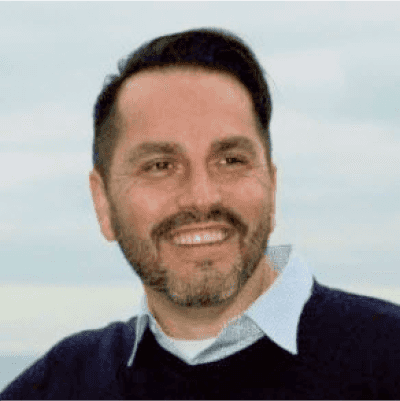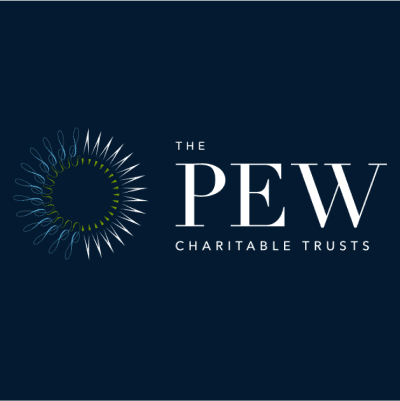In the healthcare industry, usability goes beyond ease of use. It is also closely connected with patient safety and the quality of care. It’s no wonder then that conversations about EHR usability, just like electronic records interoperability, have been around since 2009, when this technology solution first appeared.
EHR usability has always been a poignant issue. But has anything changed in more than ten years?
Unfortunately, the situation hasn’t changed much. The Association Between Perceived Electronic Health Record Usability and Professional Burnout Among US Physicians, a study published in a 2020 issue of Mayo Clinic Proceedings, surveyed 30 thousand participants across the US to rank the usability of some current EHR platforms on the System Usability Scale (SUS). The result was upsetting—EHRs obtained only 45 points, or an F.
So is it possible to solve usability issues during EHR software development? Luckily, it is, and we’ll consider potential strategies below.
But first of all, let’s look at what EHR usability is and how to measure it in healthcare organizations.
What is EHR usability?
The concept of EHR usability describes how easy-to-use and satisfactory the solution is for its target audience – clinicians and nurses. According to HIMSS, there are three key properties defining the quality of usability:
- Effectiveness, or the ability to perform a given task
- Efficiency, or achieving the intended result with minimal time, effort and expenses
- User satisfaction
To measure electronic health record usability, providers employ the above-mentioned System Usability Scale (SUS) testing tool. SUS is not a typical ranking system with clear-cut metrics. Instead, SUS collects user feedback in the form of ten statements describing the work with the system. The interviewees need to agree or disagree with the following statements:
|
Interviewees need to select one of the five ready-made answers, from strongly agree to strongly disagree:
The SUS scoring system is fairly complex and involves three steps:
- Attaching a numerical value to each statement. For example, if a user strongly agrees with the statement above, then the value is five. The reviewer needs to perform the same operation with each of the ten answers.
- Simple arithmetic. The interviewer needs to deduce 1 from the odd-numbered answer separately or deduce the even-numbered answer from five (5 - 4, for instance).
- The total score. Then they add up the values from point 2 and multiply it by 2.5.
The final result is a number from 0 to 100. The minimal acceptable SUS score is 68. The systems that gained over 80 points are considered top-class, while those that got less than 51 are rendered poor.
As we can see, SUS questions don’t specifically focus on EHR systems. It can be applied to any digital product, technology, service, or goods. So is such a testing tool credible? The authors of the test emphasize that their brainchild is not a diagnostic tool but an assistant in checking the overall usability of digital solutions. For this matter, the tool is trustworthy.
EHR usability benefits
|
1. Higher EHR adoption rates |
High EHR usability scores mean that users can easily get acquainted with the tool, it is intuitive to manage, and its adoption usually goes smoothly, so more clinicians are likely to start using it consistently. |
|
2. Fewer medical mistakes |
Medical errors remain a sensitive issue in the healthcare industry, with FDA receiving about 100K claims about medical errors annually. Meanwhile, a user-friendly EHR can help medical professionals prevent such errors. |
|
3. Reduced clinician burnout |
A 2021 article published in JAMA found that non–user-friendly EHRs were associated with burnout, a state typical to over 80% of the participating medical professionals. Likewise, higher SUS scores resulted in lower burnout rates. |
|
4. Decreased costs |
Enabling a user-friendly EHR can help a hospital reduce costs on manual medical records management, inefficient workflows, and medical errors. |
|
5. Improved patient safety |
A well-tuned EHR automatically checks drug-to-drug and drug-to-allergy interactions, dosage errors, therapy duplicates, and more, and notifies clinicians in case some risks are detected. |
With EHR usability defined, it’s time to look at the problems affecting user experience to know the enemy.
EHR usability challenges
As we know, there are two types of usability:
- Micro-level usability, observed at the individual user level.
- Macro-level usability, covering system workflows and their responsiveness.
Usability issues can be found at every level. We’ll start with the micro-level.
A cumbersome interface
EHR interfaces are notoriously unintuitive. According to 2021 research Differences in Clinician Electronic Health Record Use Across Adult and Pediatric Primary Care Specialties, some systems put more pressure on clinicians than others. For example, professionals working with pediatric EHR software tend to be more satisfied with their system than general practitioners. Here the problem stems from overly good intentions, as EHR vendors try to make a product that suits a vast majority of users. Logically, they add up as many features as possible, creating complex dependencies and a visual display that requires training to decipher it.
The top EHR interface-related problems include chaotic screen transition and numerous mouse clicks.
Multiple screen transitions may result in a lack of concentration and attention and, hence, illogical and potentially dangerous interactions with the digital tool. According to a 2020 study of ICU professionals’ interactions with a custom EHR at a large US academic medical center by Cameron Coleman et al., doctors typically access about six screens per patient.
As for the numerous mouse clicks an EHR may require, various studies show that the numbers for a regular workflow may range from a hundred to a thousand clicks. With open-source EHRs, the situation is slightly better, as they tend to have simpler, straight-forward interfaces but they have a steeper learning curve.
While those issues may look trivial for developers, for clinicians they are a strong disruptor, as they have to re-focus multiple times in a row. Moreover, the need to interact with such effort-intensive EHR products may cause clinician burnout, according to the Mayo Clinic study mentioned above. The researchers crosslinked SUS scores against burnout rates and found that the lower the SUS score, the higher the burnout rate and vice versa:
Not only do EHRs store and process large volumes of information, but this information may change on the go. Consequently, efficient work with EHR systems requires high concentration and informed analysis from doctors and nurses, which is above their daily clinical tasks. As a result, the cognitive burden endured by clinicians increases incrementally.
Data entry issues
EHR data entry is a stumbling block on the way to quality care because EHR data input is often inconsistent. This happens due to the absence of guidelines and respective notifications. As a result, clinicians may use erroneous units of measurement when entering data into the system. Besides, situations when clinicians mix up height and weight in the interface fields are not uncommon either.
The issues above not only constitute a poor UX for clinicians but also may harm patients’ health. A 2019 research from the MedStar Health National Center for Human Factors in Healthcare found that about 40% of EHRs have a health harm potential. The researchers managed to detect a critical issue with drug medication dosage input. The EHR system under test removed a decimal point silently, multiplying the prescribed dosage tenfold. To prevent such issues, providers need to employ electronic records management software.
Alert fatigue
Alerts and reminders are always well meant, the motivation being to guard clinical safety and quality or reduce unnecessary costs. However, alert fatigue seems to have somewhere along the line became practically endemic in healthcare.
Though EHR alerts about inconsistent data entry would be useful, there are not many of these. The thing is, the overall majority of the system alerts are inconsequential in terms of patients’ health. Surprisingly, such useless alerts are typical for all clinical departments, including the intensive care unit (ICU). A 2019 study of EHR alerts in the ICU by Vanessa Kizzier-Carnahan et al. discovered that 71% of daily alerts per patient were passive, while critical alerts accounted for only 6%.
In a clinical environment, meaningless alerts inevitably cause alert fatigue, this term meaning the indifference clinical workers gradually develop towards EHR notifications. This may prove hazardous: doctors may leave a critical alert about a patient’s condition unattended, putting the patient’s life in danger.
Insufficient workflow support
Now on to the macro-level usability problems.
When developed and implemented with no connection to a particular clinical setting, an EHR product tends to ignore the specifics of this setting, i.e. the interactions and workflows that would make the system truly efficient. This in turn causes adoption delays and the potential increase in burnout rates. For example, nurses may develop workarounds to employ an EHR system as little as possible unless its specialized nursing software. Moreover, clinicians may develop workarounds to employ EHR systems as little as possible.
Unfortunately, the lack of workflow support may harm patients, too. In their review of pediatric care, the Pew Charitable Trusts cites an alarming incident when an emergency blood transfusion for a newborn was delayed because the clinicians couldn’t order the procedure before the Apgar score was added, which couldn’t be obtained in time. In this case, the EHR workflow design prevented the child from getting timely care.
The cognitive aspect
The EHR is a complex multi-layer system, and learning the specifics of its operation is not a simple matter. According to the Vocera-HIMSS Analytics Survey Report 2019, working with the EHR is primarily responsible for cognitive overload for key system user roles:
We solve EHR usability issues.
Get in touch with our health tech development team
How to solve EHR usability challenges
Though EHR usability challenges look complex, they are addressable. Unfortunately, solving them is not a one-time effort but a continuous multi-faceted process that requires the participation of all actors involved, from clinical staff of healthcare organizations to IT experts.
Usability testing
This is by far the most logical step in making sure the system is usable. Back in 2018, a range of industry players (Pew Charitable Trusts, MedStar, and others) teamed up to develop guidelines for EHR usability testing.
According to their issued report, usability can be assured in two ways:
EHR certification. This stage precedes EHR implementation and implies checking the safety of the system by the EHR developers. They need to assess the tool against the security standards by the federal Office of the National Coordinator for Health Information Technology (ONC) and make relevant corrections if required.
The ONC security guidelines are well-suited for ensuring healthcare data security. At the same time, ONC doesn’t provide any scenarios for testing some critical EHR features, such as electronic medication ordering. Hence, IT experts and providers need to go the extra mile and test such features during the following phase.
System usability testing by users. This implies the actual use of the tool by the key users—clinicians, nurses, and other medical staff. While there’s no strict standard describing EHR usability and its top criteria, a set of features that may make the tool more user-friendly has been suggested. These features include, among others:
- Forgiveness. This is about the ease of correcting mistakes on the go. Forgiving systems also inform users about the actions they’ve performed or plan to perform in a non-intrusive manner. This helps prevent unintended actions and mistakes.
- Continuity. This feature allows users to focus on the essence of the workflow, with reasonable amounts of clicks and intuitive screen changes.
- Appropriate language. The language used in an EHR should be clear and informative for clinical staff. It should reflect the language professionals use in their daily practice.
Cross-team cooperation
Teamwork is paramount for ensuring EHR solution success. Clinicians, developers, and QA experts should work together on the system efficiency, leaving professional bias aside.
Leading experts support this idea:
We have to think holistically—not only of physician workflow, nursing workflow and the allied health workflow, but also patient education and patient needs, as well as that of the caregivers. All these elements have to line up and this will lead to an efficient system.
With such a cooperative ethos, teams can save time, money, and effort on adjusting the system. By involving clinicians during the development process, developers can document workflows clearly. At the same time, clinicians can negotiate with their IT partners using the concepts they are comfortable with.
With EHRs, one of such concepts is data. To make a hospital work efficiently, relevant data should be captured in the EHR and transmitted across the system to the needed touchpoint. Healthcare data governance and workflow support ensure these processes are reliable.
What’s more, checking the system in development, clinicians may spot some usability issues, such as the abundance of low-value alerts, in a timely manner. When informed, developers can set up stricter priorities for alerts and lower fatigue and burnout rates. Those efforts may also help the team prevent the exponential cost increase.
Cooperation can also assist with another critical EHR-related aspect—user training. Lecturing about the ways to use the EHR is not effective. Instead, it makes sense to offer several practical training sessions in line with the levels of computer literacy clinicians have. To define the levels, EHR developers may run relatively simple computer skill tests that are freely available online. Then they may divide users into groups based on their proficiency.
As for the training duration, in the 2019 study on EHR user training, Christopher A. Longhurst et al. found out that efficient EHR training requires at least four hours. According to the researchers, quality EHR training may improve user satisfaction and reduce burnout.
Continuous system refinement
Logically, every change in services, workflows, and other clinical aspects should be reflected in the EHR for it to stay efficient and responsive. In this regard, the solution usability can dwindle. Pew’s experts remind:
Various stages of the product life cycle, including how the product is modified by health care facilities and how software upgrades are implemented, can present different usability and safety challenges.
Therefore, it’s vital to run usability checks after every EHR update or optimization.
In need of EHR redesign or a new system altogether?

EMR/EHR software development
Itransition's experienced healthcare developers are well-versed in EHR development, integration with internal and third-party systems, and cloud or on-premise migration.
To crown it all
EHR usability is a critical aspect of the solution adoption and use in the healthcare setting. Unfortunately, for now, it’s been unsatisfactory. Key usability hindrances are alert fatigue, insufficient workflow support, data entry issues, overcomplicated UI, and ensuing cognitive overload.
Fortunately, those issues are addressable. Their efficient resolution requires:
- Usability testing performed not only by QA specialists but also end-users—nurses and clinicians.
- Seamless cross-team cooperation of key players, who should put professional bias aside. This speeds up EHR adoption and facilitates the learning process.
- Ongoing system improvements with consequent usability checks.
Following these suggested tips can help introduce a user-friendly EHR, which proves efficient across the entire healthcare system.