Services
SERVICES
SOLUTIONS
TECHNOLOGIES
Industries
Insights
TRENDING TOPICS
INDUSTRY-RELATED TOPICS
OUR EXPERTS

December 8, 2025
Once integrated with other business applications, services, and communication channels, Ecommerce CRM software helps you collect your customers’ information and create detailed profiles to better understand your audience’s needs and preferences. With a 360-degree view of customers, engaging them at every stage of the sales funnel across different touchpoints becomes easier.
Ecommerce customer relationship management solutions typically feature marketing tools to orchestrate and run effective ad campaigns, create and optimize online content, and ultimately boost lead acquisition
Your sales teams can leverage CRM software to maximize lead generation and conversion rates by better planning and supervising sales activities, effectively managing customer interactions throughout the lead-to-deal cycle, and automating time-consuming routine tasks.
Ecommerce-specific CRM software can include basic inventory and order management capabilities to help online retailers meet product demand and ensure on-time deliveries for maximum customer satisfaction.
With its customer data consolidation, process automation, and self-service capabilities, CRM software enables support teams to speed up case resolution and provide 24/7 assistance, thus helping nurture customer loyalty and minimize churn.
Ecommerce CRM enables you to analyze customer data, team performance, and other relevant information to optimize your CRM strategies and business operations accordingly.
Ecommerce CRM solutions promote cross-team communication to break down the silos between back-office staff and customer-facing teams, allowing for real-time collaboration within and across departments and centralizing customer communication.
CRM systems featuring AI-powered functionality can process customer behavior data like product searches and views and purchase history to identify customer preferences and needs and help retailers deliver more unique shopping experiences.
To unlock the full potential of ecommerce CRM software, companies can integrate it with other systems used for ecommerce operations that provide critical customer data.
Connecting your CRM to your ecommerce website or online store built on ecommerce platforms like Magento, Shopify, or WooCommerce helps capture comprehensive data on customer behavior and purchases and track each customer’s journey and lifecycle.
By integrating an ecommerce portal with your CRM system, you can track customer interactions in real-time, create personalized portal content, and get critical data for customer behavior analytics.
The ERP-CRM integration enables you to synchronize supply and demand data, unify customer-facing and back-office operations, and establish a single source of truth.
A CRM linked to a brand’s social media channels can track key customer-related social media metrics, log new customer messages from different channels in real-time, and enable social listening for capturing direct customer feedback from comments and mentions.
Integrated with CRM, customer data analytics tools deliver insights into customer behavior, predict and mitigate churn, and help create targeted marketing campaigns to ensure better customer service, optimized customer journeys, and maximized customer lifetime value.
Integrating preferred payment gateways into your CRM enables you to streamline payment processing, manage customers’ payments within a single system, instantly sync incoming transactions, and achieve greater visibility into your financial and marketing performance.
Once your CRM is integrated with email and text messaging services, you can create mass email, SMS, and push campaigns, deliver automatic order status updates, send verification codes and notifications triggered by customers’ actions, and update customers’ profiles based on your communications with them.
This market-leading, AI-enhanced platform includes a rich set of generic CRM products for marketing, sales, and customer service, along with an industry-specific solution named Commerce Cloud to help retailers streamline their ecommerce operations.

Odoo is an extensive CRM and ERP platform that comprises multiple business applications, including an ecommerce app, and offers both an open-source version (Odoo Community) and a SaaS option (Odoo Enterprise).

MS Dynamics 365 is a business suite combining industry-agnostic CRM functionality for marketing, sales, and service management, ERP capabilities like resource management and administration, and a commerce-specific solution for omnichannel retail.

Zoho is a highly customizable platform that provides enterprises and mid-size retailers with an ensemble of software products meeting all their CRM and ERP needs, including a specialized solution for ecommerce.

Determine your objectives
First, establish the business goals and process improvements you want to achieve with ecommerce CRM software. This will give you the initial vision of a suitable solution for your online store.
Choose between custom or platform-based CRM
Consider implementing a platform-based CRM if you prioritize faster, cheaper implementation and aim at minimizing maintenance efforts. If, on the other hand, your company has unique requirements and established workflows in place, proceed with custom CRM development.
Check out features & functionality
If you go for a platform-based solution, look for platforms containing features that align with your goals and existing workflows. A specialized solution with out-of-the-box, ecommerce-oriented capabilities can be a good pick. However, you can also consider a more generic CRM system, provided it offers extensive customization and configuration options to modify its off-the-shelf functionality based on your specific needs. To avoid overpaying for unnecessary features, we recommend going for a platform that allows upgrades to more advanced plans as businesses expand.
Evaluate CRM usability
When you’ve narrowed down your search to a couple of platforms, look up their demo videos on the internet or book a demonstration with CRM providers. This way, you can get an idea of their user interfaces, design, and ease of use. User feedback on peer-to-peer review sites like G2 and Gartner can also be helpful in evaluating each solution. Furthermore, if you’ve never had a CRM system before, prioritize vendors providing training and support to facilitate user adoption.
Assess the integration potential
Learn about each CRM platform’s built-in integrations with other software and services, as well as third-party integrations supported, to make sure you can easily connect the selected CRM system to your ecommerce site and other essential business applications you use.
Consider the pricing
After defining your budget, check if the CRM platforms you are considering offer convenient pricing plans according to your user base, features and integrations you need, and managed services required (support, updates, etc.). Also be aware of any terms and conditions, such as premium service packages, that may lead to unexpected costs.
Test the solution
Many CRM platforms are available for a free trial, so take advantage of this option before making the final decision to see how the solution fits your business processes and requirements in practice.
A CRM-powered 360-degree view of their customer base helps online merchants personalize shopping experiences, send targeted promotions, and deliver tailored customer service.
By automating routine manual tasks, ecommerce CRM solutions free up employees’ time for more important activities and make operations more efficient.
Since CRM systems reduce the time and resources required for interactions with leads and customers, ecommerce companies spend less on attracting new leads and retaining customers in the long run.
Ecommerce businesses can optimize marketing strategies, better segment and target consumers, and craft more effective advertising campaigns based on detailed customer data from their CRM.
Ecommerce CRM solutions offer sales automation capabilities, enabling sales reps to convert more leads and close deals more efficiently.
Ecommerce CRM software provides tools for faster issue resolution, service experience personalization, and further complaint prevention to keep customers satisfied.
Team members from different departments can quickly access any available customer data in CRM and better coordinate their activities.
By improving the performance of their sales, marketing, and customer service teams, online retailers can expand their customer base, strengthen customer relationships, and capitalize on new business opportunities.
We advise you on every stage of your CRM project, helping plan and supervise its key technical and business aspects to speed up software launch and maximize the adoption benefits of the resulting solution.
Business needs elicitation and CRM strategy creation
Supervision of custom CRM development or platform configuration and customization
Our team helps you build and implement custom or platform-based CRM solutions fully aligned with your customer relationship management needs and corporate workflows.

While the growth of online shopping presents multiple opportunities for retailers, it can also become a significant challenge for businesses with larger and more diverse audiences, increasing order volumes, and higher customer expectations for personalized experiences. To address these issues, many retail companies turn to CRM software to automate time-consuming ecommerce workflows and offer fully tailored buying journeys.
If you share these same goals, team up with an experienced IT partner like Itransition and implement the right CRM solution for your needs.
The CRM implementation costs vary depending on the functionality scope, workflow complexity, platform customization, and number of integrations.
Typical pricing for implementing platform-based solutions starts from $10,000. Also, software providers charge monthly or annual license fees based on the subscription plan.
Developing and implementing an entry-level custom CRM tool can cost $50,000 or more.
You can contact our team to get a quote for your project.
If your business is bogged down by customer data silos, process inefficiencies across marketing, sales, and service functions, and poor communication and coordination between teams in these same departments, you should consider adopting a CRM solution.
Training employees to use ecommerce CRM software can take time, so its implementation can be challenging if you have a strict deadline.
Moreover, once the CRM is deployed, you need to enter or migrate all your data related to customers and interactions. This can be time-consuming, particularly for established enterprises with large customer bases.
The first most common mistake is choosing a CRM software package with unnecessary features that can confuse users. Some companies can also fail to provide their staff with adequate training to effectively use all of the CRM features.
Additionally, a lack of data management strategy and practices can result in poor integration between the CRM and other software, inaccurate data entry, and ultimately, data silos and inconsistencies across systems.

Service
Itransition, a software development company with 25+ years of experience, delivers comprehensive ecommerce services to help online businesses succeed.

Insights
Explore retail-specific Salesforce functionality and other valuable capabilities for this industry, along with real-life implementation examples and benefits.

Insights
Discover distinctive elements, key features, and benefits of enterprise CRM software, along with top platforms and criteria for choosing the most suitable one.

Insights
Explore key steps and best practices to define, implement, and further enhance your CRM strategy for stronger customer loyalty and measurable business benefits.

Case study
Learn about Salesforce CRM implementation that helped a large real estate company increase their sales by 15% and shorten their sales cycle by 10%.
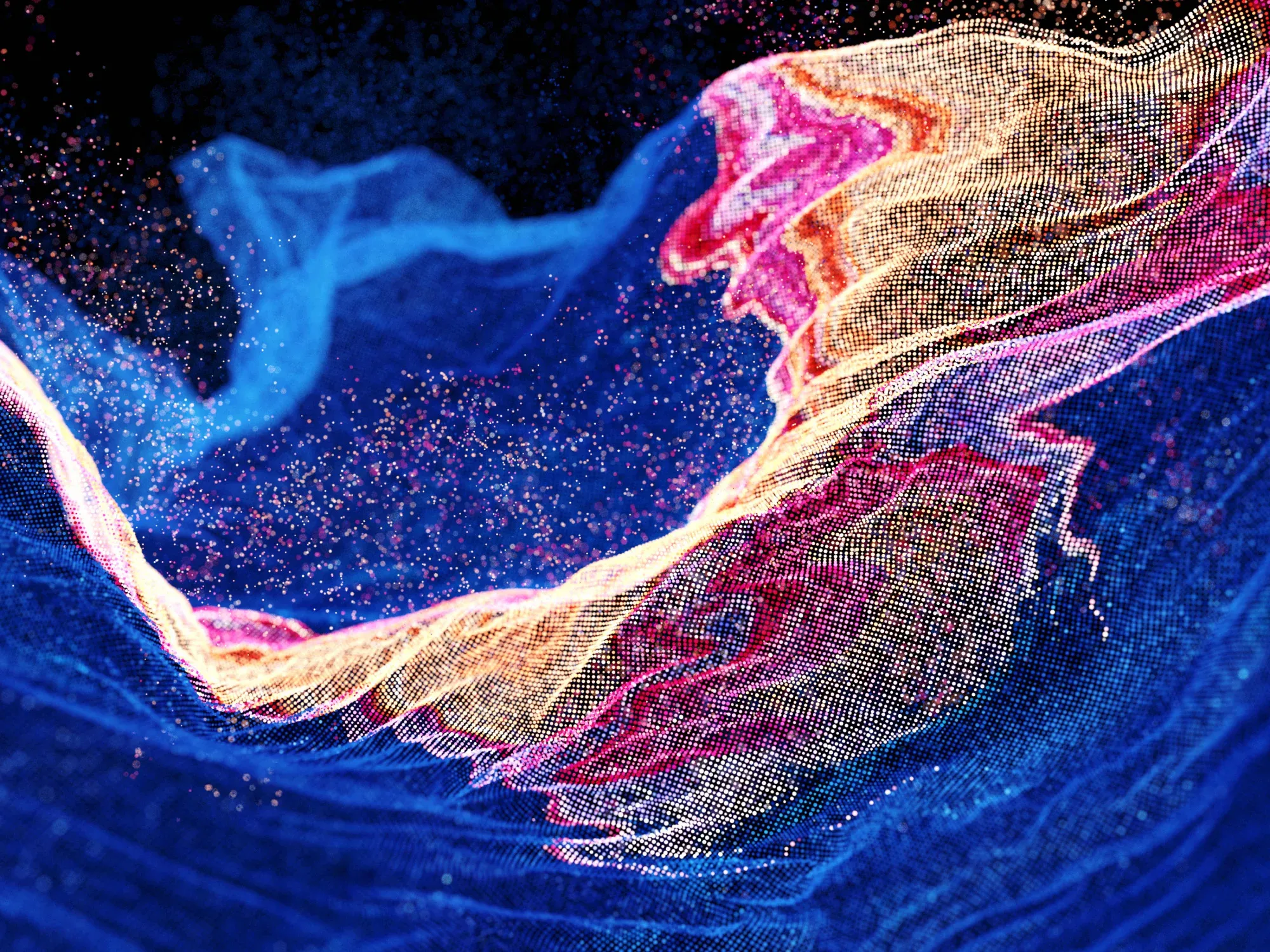
Insights
Explore key areas of application, real-life examples, payoffs, and adoption best practices of AI in CRM, along with the top AI-based platforms on the market.
Platforms
Industries
Insights