
Salesforce Einstein: AI features, case studies & adoption guidelines
November 17, 2025
- Home
- CRM services
- Salesforce services
- Salesforce Einstein

by Anton Dubchak,
Salesforce Developer
Salesforce Einstein is a set of AI tools that derive actionable insights from corporate data and automate routine CRM tasks to help businesses identify sales opportunities, build client relationships, and deliver personalized customer experiences.
Discover some of the most advanced Salesforce AI features powered by Einstein, along with real-life adoption examples and payoffs. Then, learn about our best practices, solutions, and Salesforce services that can make your Einstein implementation easier.
Table of contents
Top Einstein features across Salesforce products
As an AI platform embedded into the Salesforce Customer 360 product portfolio, Einstein powers every aspect of customer relationship management.
Einstein for Sales Cloud
Einstein helps sales teams to be more productive and exceed their quotas by providing custom behavior and demand predictions and automating repetitive tasks.
Einstein Opportunity & Lead Scoring
This feature predicts the likelihood of closing an opportunity and assigns scores to leads based on your conversion history so that sales reps can prioritize their leads.
Einstein Account & Opportunity Insights
This tool uses historical CRM data to look for structural changes within your accounts and opportunities, such as possible mergers, expansions, or managing board changes.
Einstein GPT for Sales
Einstein’s generative AI, which combines proprietary AI models with OpenAI’s ChatGPT, automatically handles sales tasks, such as scheduling meetings, creating personalized emails for contacts and leads, or generating call summaries.
Einstein for Marketing Cloud
Einstein’s marketing-oriented features unveil customer behavioral patterns and preferences to personalize their experiences and boost engagement across different channels.
Einstein Engagement Scoring
Salesforce Einstein predicts how likely customers are to engage with your content, such as opening an email, clicking on a link, or looking through an offer.
Einstein Messaging Insights
This feature detects changes in the performance of your email sends and journeys (opens, clicks, unsubscribes, etc.) and sends timely notifications to your marketing team.
Einstein Web Recommendations
This tool monitors website visitors' behavior and delivers personalized content based on their preference profiles and your predefined business rules.
Einstein for Commerce Cloud
This set of AI-powered features helps deliver highly personalized customer experiences across all touchpoints and boost sales as a result.
Einstein Product Recommendations
Einstein’s recommender engine processes customer data to identify and suggest the most relevant products to each shopper, as well as generates personalized product descriptions.
Einstein Predictive Sort
Based on shoppers' interactions across websites and mobile apps, this function assesses customer affinity to your products and adjusts the sort order of search results.
Einstein Search Dictionaries
Einstein AI autonomously identifies relationships between search queries to create lists of synonyms and deliver more accurate search results.
Einstein for Service Cloud
AI in Service Cloud provides businesses with chatbots to reduce hold time and improve customer experience. It also automates mundane customer service tasks, including case classification.
Einstein Bots
Einstein's toolkit includes multilingual, easily configurable chatbots powered by natural language processing, which can be deployed across your communication channels to handle routine requests.
Einstein Conversation Mining
Einstein sifts through previous customer interactions to discover why clients reach out to your contact center and identify recurring issues.
Einstein Article Recommendations
This functionality examines customer cases to provide your specialists with relevant knowledge base articles that will help them address clients’ requests.
Einstein for CRM analytics & Tableau
Einstein further improves Salesforce’s analytical capabilities with artificial intelligence algorithms to interpret customer trends, facilitate decision-making, and mitigate business risks.
Einstein Discovery
This powerful business intelligence tool leverages machine learning to identify trends in your Salesforce data and create visualizations for these insights via dashboards.
Einstein Prediction Builder
This feature forecasts potential business outcomes, such as customers at risk of churning, by analyzing past occurrences.
Einstein Next Best Action
Einstein’s predictive capabilities provide valuable recommendations to your sales agents, such as products to up-sell, and help them create action strategies.
Leverage Salesforce Einstein with Itransition’s guidance
Examples of Salesforce Einstein’s implementation
Gucci’s customer service
Aiming to deliver a “hyper-personalized” customer experience, Gucci implemented Salesforce Einstein across its global client support network. The company uses Einstein for Service to generate short conversation replies in line with their brand’s voice but customized according to each client's personal data. Client advisors can edit these AI-generated answers to further personalize each interaction based on context.
client advisors using AI-generated replies
Heathrow’s customer communication & support
As one of the world's largest airports, Heathrow was struggling to keep up with a growing number of users turning to its customer support services. Therefore, the airport adopted Customer 360 as a centralized platform to better manage communications and support services. Marketing Cloud Intelligence enables the organization to target clients with personalized emails, while Einstein chatbots mitigate call volumes for more responsive customer service.
questions answered by chatbots every month
Spotify’s B2B marketing & sales
Spotify Advertising's team replaced some of its manual and inefficient sales processes with AI-based automated workflows. Sales reps can now use Sales Cloud Einstein to collect and analyze ad campaign data and monitor sales pipelines via dashboards. They can also rely on the Opportunity Scoring feature to prioritize the most promising leads and boost B2B ad sales conversions, or use CRM Analytics to identify clients at risk of churning.
increase in ad sales productivity
Salesforce Einstein’s adoption benefits
User-readiness
Since Einstein is built into the Salesforce platform, you can seamlessly integrate it into your Salesforce-based business processes without using external tools.
Productivity & efficiency
Salesforce Einstein automates data capture from documents and other clerical tasks, helping reduce man-hours for multiple processes and mitigate operational costs.
Data-driven decision-making
Einstein’s ML-powered analytics features derive business insights from your data assets, shedding light on customer-related trends and enabling more informed decisions.
Low entry threshold
Your staff doesn’t need prior AI-specific training to use Einstein, as this platform does the heavy lifting of data processing and AI modeling via its native capabilities.
Customization possibilities
Einstein’s functionalities are easy to customize with dedicated tools, including Einstein Copilot Studio for building bespoke AI assistants or embedding your own large language model (LLM).
Our Salesforce services
As a certified Salesforce Partner, Itransition helps you adopt Salesforce’s suite of services and make the most of Einstein’s advanced AI capabilities.
- Einstein readiness assessment
- Salesforce edition and feature selection
- Einstein implementation roadmapping and budgeting
- Consultancy on Einstein features’ configuration and customization
- Advisory on integrating Einstein with existing Salesforce systems
- User training and support focusing on Einstein capabilities
- Einstein usage monitoring via adoption metrics
- Implementation of Einstein features into your Salesforce cloud environment
- Customization and UX/UI configuration of Einstein Analytics, Bots, and other AI features
- Salesforce Einstein integration with your software ecosystem
- Einstein features’ QA and user acceptance testing
- CRM data migration to support Einstein's AI analytics
- Setup of Salesforce-based workflows enhanced by Einstein AI models
Partner with Itransition to streamline Salesforce Einstein adoption
Tools & guidelines for Einstein implementation
Salesforce Einstein implementation comes with the typical challenges of adopting an AI solution that Salesforce customers can address with tools that the vendor provides.
Use case & feature selection
Einstein is not a single, one-size-fits-all product, but an AI technology powering features spread across several products, add-ons, or even versions. Salesforce Lightning, for instance, includes Einstein functionality that Classic lacks.
Some Salesforce plans already include certain AI-driven features, while others require you to purchase them as separate add-ons, which makes Einstein's pricing rather complex. Selecting a comprehensive set of Einstein features to address essential use cases for your business without incurring unnecessary licensing costs requires a reasonable trade-off.
- Salesforce suggests turning to Einstein’s Guide to AI Use Cases, an interactive website with more than 50 use case examples. This tool provides a step-by-step questionnaire to help companies pick relevant AI use cases.
- Organizations can use the Einstein Readiness Assessor to receive personalized reports highlighting features they’ll be able to fully leverage and the ROI they can expect. If you plan to adopt Einstein for Sales Cloud, for instance, the system will consider your monthly number of open leads, annual revenues, and other key metrics.
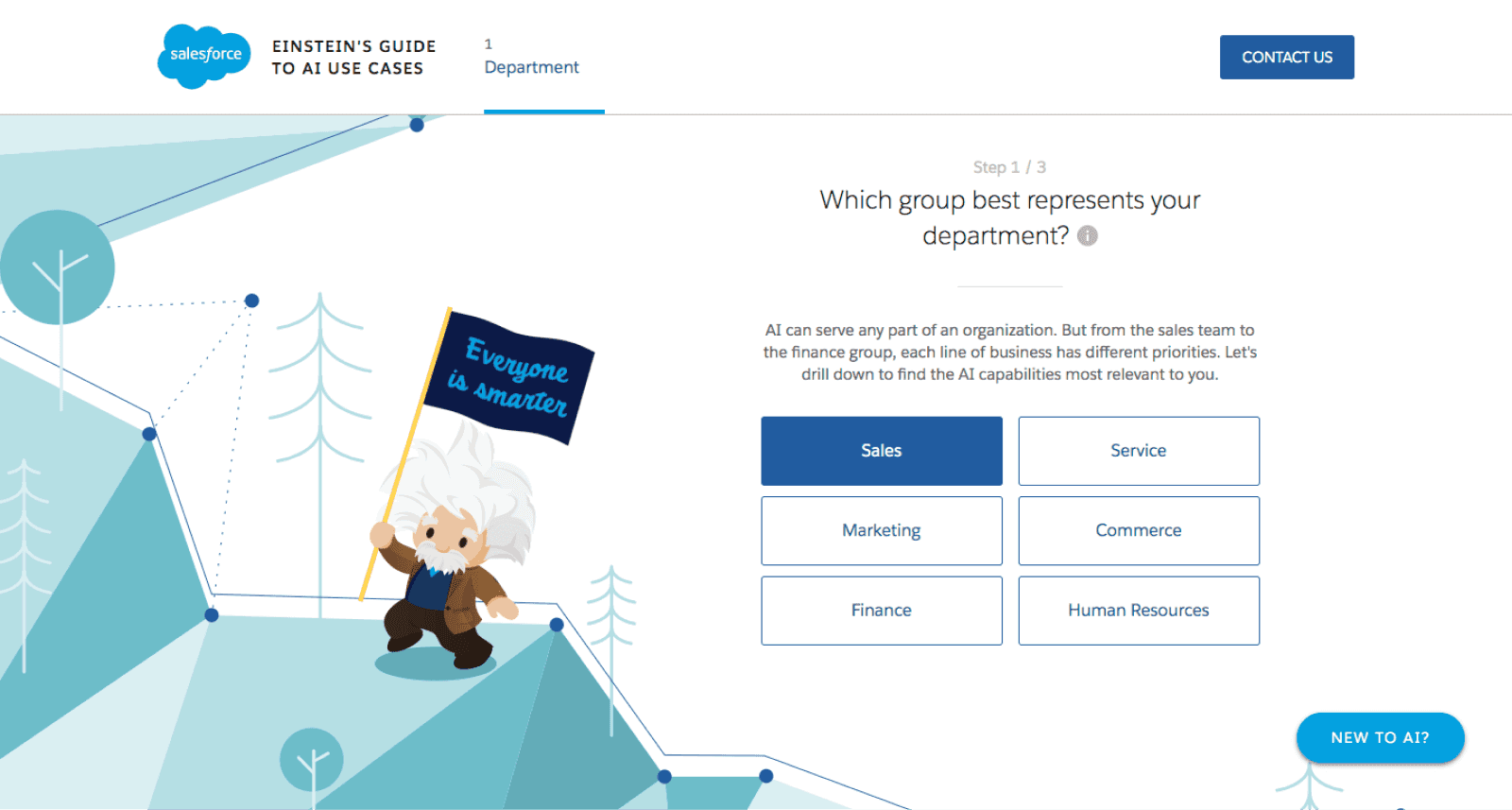
Image title: The questionnaire for Einstein’s Guide to AI Use Cases
Image source: salesforce.com — Einstein’s Guide to AI Use Cases Can Help Bring Artificial Intelligence To Your Business
Data management
The ability of Einstein AI models to identify patterns or trends and deliver accurate analyses depends on the quality and volume of data with which such models are trained. So if you fuel Einstein with inaccurate or insufficient data sets, it will not build trusted AI models.
The need for CRM systems to handle sensitive customer information, combined with Einstein AI’s notorious hunger for data, can raise concerns among lawmakers and the public regarding privacy and cyber exposure.
- Salesforce provides detailed lists of data requirements to make sure your models powering specific features are properly trained. For instance, Einstein Discovery requires a CRM Analytics data set encompassing at least 400 observations with a known outcome.
- Consider relying on CRM Analytics’ Data Prep feature to set up data cleansing, transformation, and loading pipelines through its intuitive visual interface. Einstein Discovery is another tool that will detect potential issues with your data and notify you via Quality alerts.
- You can use Data Cloud, Salesforce’s data management platform natively integrated with Einstein, to combine and harmonize customer data from multiple sources in real time and achieve a unified customer view.
- With Einstein Trust Layer’s features, you’ll be able to anonymize your customers’ sensitive data via data masking, preventing it from being processed by language models when generating automated replies.
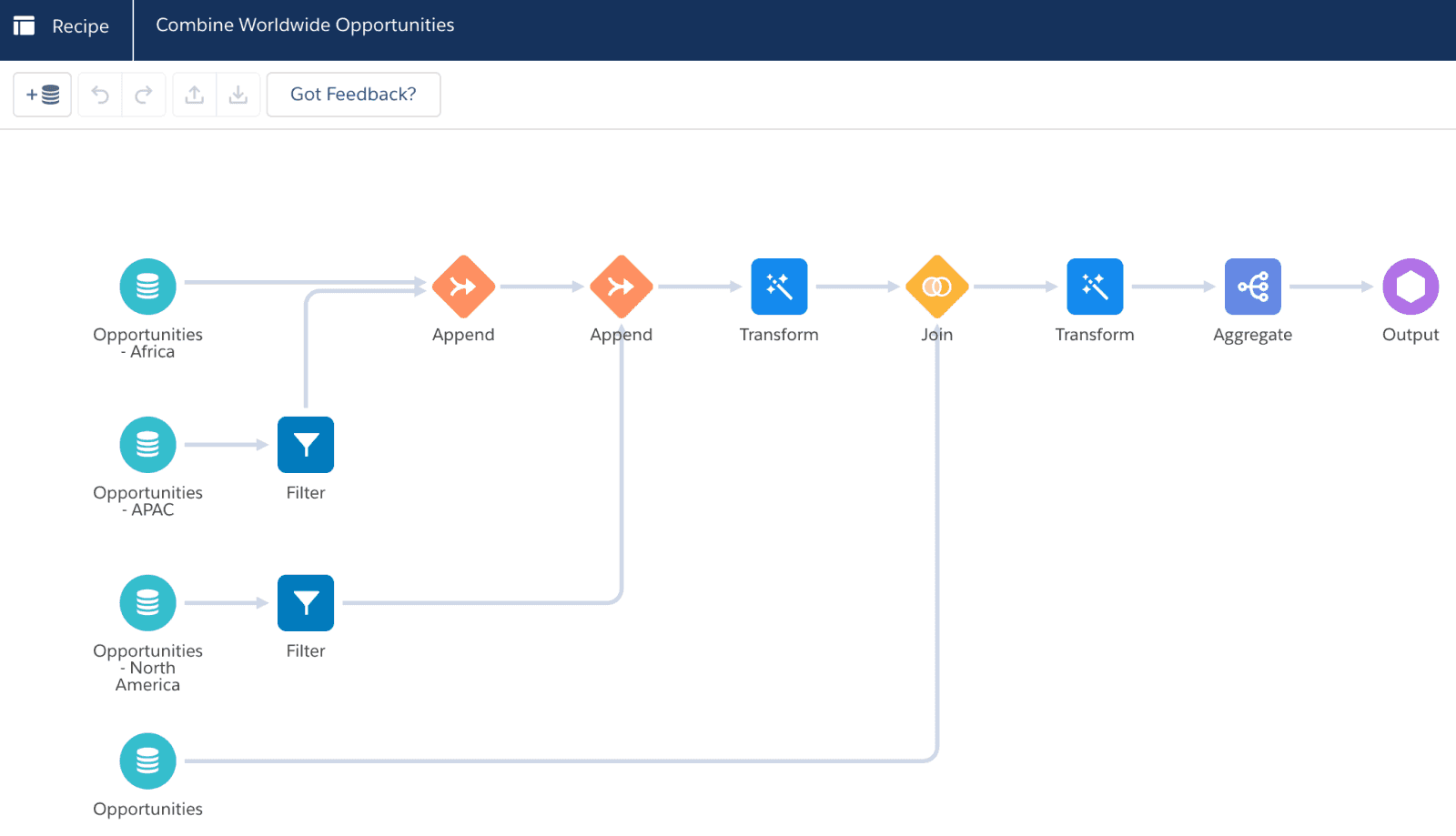
Image title: Data Prep’s visual interface
Image source: help.salesforce.com — Clean, Transform, and Load Data with Data Prep
Adopting Salesforce Einstein seamlessly
The role of AI in CRM software is growing more central, and a market leader like Salesforce wasn’t caught unprepared. Nowadays, this popular CRM platform competes with other AI-based solutions by offering ever-broader functionality that augments customer operations.
This rich offering of AI-powered features distributed across multiple services makes Einstein an effective yet intimidating ensemble of tools to implement. However, Salesforce’s solutions for use case identification and data management, combined with expert advisory from a partner like Itransition, can make your adoption journey easier.
FAQs
Why adopt Salesforce Einstein?
Salesforce Einstein automates manual repetitive tasks performed by marketing, sales, and support teams, helping businesses improve employee productivity, reduce operational costs, and increase customer satisfaction through more personalized interactions. Moreover, Einstein quickly generates valuable business insights that help companies optimize their strategies on customer engagement, sales pipeline management, and marketing campaign management.
How does Salesforce Einstein work?
Embedded directly into Salesforce CRM, Einstein provides a conversational interface that allows users to ask questions in natural language, get AI-driven insights and recommendations, and trigger automated actions in different apps or for different workflows. This technology uses a suite of builders, such as a prompt builder for creating prompt templates or a skill builder for defining AI skills and automating actions, which are a part of Agentforce 360, Salesforce’s metadata-driven platform for designing, deploying, and managing AI agents. With the help of builders, users can customize how AI understands user inputs and delivers outputs, making AI interactions tailored to specific business needs and workflows within Salesforce.
How to connect Salesforce Einstein to other business software?
To be able to provide accurate answers and insights, Einstein needs to be connected to relevant data sources and software systems. This tool can directly access data across multiple applications within the Salesforce ecosystem, including Data Cloud, Sales Cloud, Commerce Cloud, and Marketing Cloud. To integrate it with external systems, like Salesforce’s Slack and Tableau or any other third-party solution, companies can use pre-built connectors if they’re available for the required systems. If not, using MuleSoft, Salesforce’s integration platform, is the most reliable option for connecting Einstein to external databases and applications via APIs and providing it access to necessary data.
How much does Salesforce Einstein cost?
Einstein features are not automatically included in Salesforce plans, so the vendor charges for their use separately based on consumption-based billing units called credits. For example, customers need to pay for Einstein Request Credits, Messaging Credits, or Data Cloud Credits in addition to their monthly fee depending on their specific use cases.

Case study
Salesforce CRM implementation for a real estate company
Learn about Salesforce CRM implementation that helped a large real estate company increase their sales by 15% and shorten their sales cycle by 10%.

Service
CRM services: our expertise & tailored solutions
Itransition provides CRM services to help you implement a tailored CRM solution or enhance an existing one, strengthen customer relationships, and drive sales.

Case study
Salesforce development for a construction company
Find out how Itransition optimized a Salesforce-based system for a construction company and boosted the system usage by 30%.

Service
Artificial intelligence services & solutions
Itransition offers full-cycle artificial intelligence services to help companies build and scale powerful AI solutions tailored to their business needs.