Services
SERVICES
SOLUTIONS
TECHNOLOGIES
Industries
Insights
TRENDING TOPICS
INDUSTRY-RELATED TOPICS
OUR EXPERTS
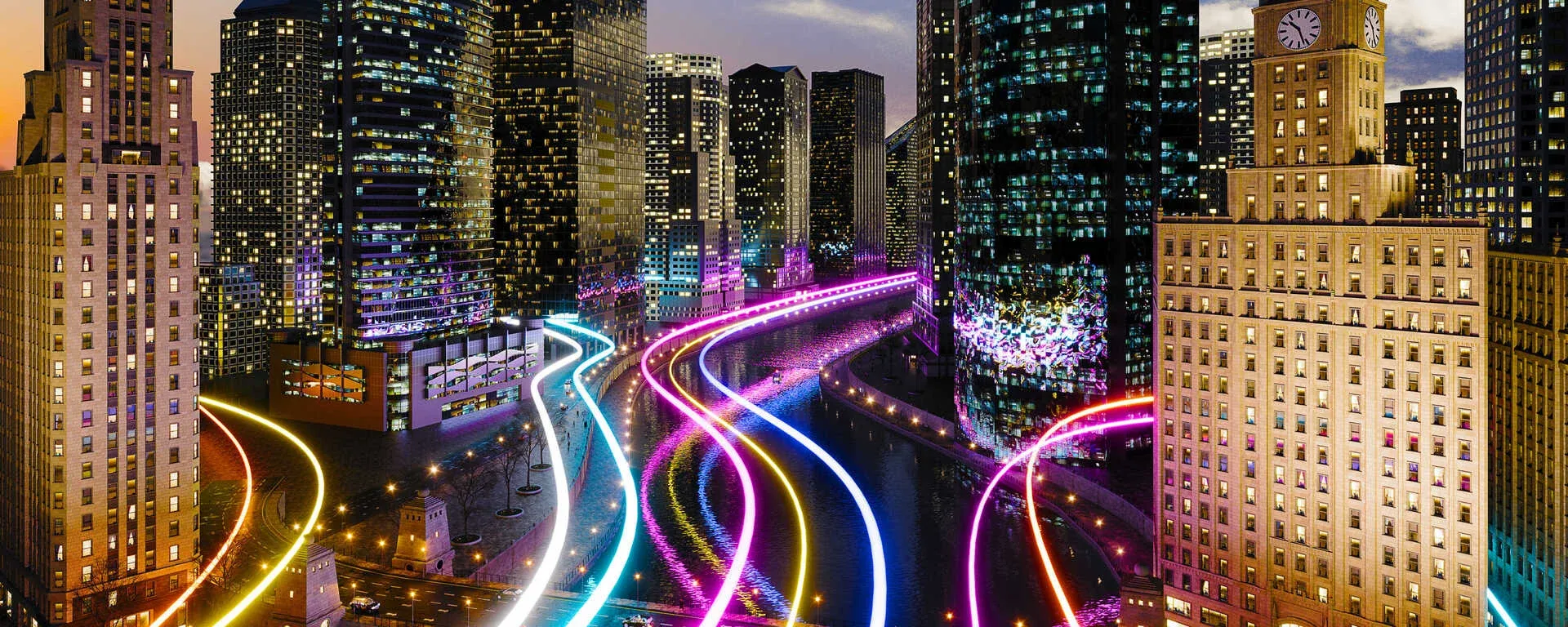

Our consultants help shape your vision for a viable IoT solution and develop an implementation strategy aligned with your business goals, IoT use case, and budget and timeline expectations. We can also assist you all the way through IoT solution development, from its conceptualization to implementation and launch, advising on the best course of action and helping address possible issues.
We offer comprehensive IoT software development and implementation services to help companies improve their operations efficiency with the help of tailored IoT solutions. Depending on your needs, we can configure and customize platform-based IoT solutions, like AWS IoT or Azure IoT, or build bespoke IoT software, including custom IoT platforms, desktop and web solutions, and iOS and Android apps.
We augment your existing IT ecosystem with IoT technology, turning multiple heterogeneous devices and gadgets into helpful assets that gather valuable data and provide valuable insights into business operations.
Our IoT developers deliver powerful custom or platform-based analytics solutions that accumulate and process real-time IoT data, enabling business process insights and actionable predictions.
5+ years in delivering robust IoT solutions
Providing IT consulting and software development services since 1998
Featured in E R&D Services report by Zinnov Zones
Recognized in Forrester's Modern Application Development Services report as a leading app development provider
Long-standing Microsoft and AWS partners
Developing solutions compliant with FDA, HIPAA, GDPR, and other standards
We adhere to internal principles and guidelines set by our ISO 9001-backed quality management system while also following language-specific coding standards and best practices to ensure the highest quality of the solution’s source code from the start.
We possess extensive software development expertise and keep up with the latest trends in data analytics, machine learning, and artificial intelligence algorithms, AR & VR, and robotic process automation that can significantly enhance your IoT solution’s efficiency.
To ensure the success of your IoT project, we adopt a suitable Agile project management methodology and maintain transparent communication with your stakeholders, regularly updating them on the project’s progress.
Itransition provides industrial IoT services, helping factories to gain control over each production phase, streamline asset management, and improve safety and work conditions for staff.

Itransition helps healthcare organizations implement IoT technology, allowing healthcare professionals to remotely monitor patient care, access patient information, and enable more precise diagnosis and treatment.

Itransition develops embedded connected car software and automated predictive maintenance systems for smart vehicles, as well as IoT-powered quality control systems to help car manufacturers ensure high production standards.

We develop IoT systems that help oil and gas companies achieve real-time visibility into upstream, midstream and downstream processes, environmental conditions, and staff safety.

Itransition assists telecom companies with building robust 5G-enabled IoT products to create B2B offerings for various industries and generate more revenue.

We create integrated systems that help streamline retail store operations, from sending personalized deals to customers’ devices to assisting employees with product layout optimization, tracking inventory levels, and getting insights into the entire supply chain.

Itransition provides BFSI companies with high-quality IoT-enabled solutions to help personalize customer experience, increase asset and staff safety, and automate banking and financial processes, like managing cash replenishment through smart ATMs and detecting security threats.

We collaborate with logistics companies to promote transparency in supply chains through sensor-embedded IoT solutions that empower both cargo owners and shipping partners to keep control of cargo location, delivery speed, and warehousing and shipping conditions.

Itransition designs custom smart farming IoT solutions that include devices for real-time field conditions, livestock, and weather monitoring, as well as predictive and prescriptive analytics tools and irrigation and fertilization controls.

Itransition helps real estate businesses and smart home providers create connected IoT solutions that improve people’s living environments and make houses smart, convenient, comfortable, and safe.

We help insurance providers develop and implement IoT solutions that enable their customers to collect and transmit data to insurers for accurate risk assessment, faster claims processing, fraud detection, and policy personalization.

We help build robust IoT solutions enabling construction companies to enhance the monitoring and management of their assets, resources, and projects, as well as improve on-site safety and working conditions for employees.

Itransition assists education facilities with developing scalable IoT systems that streamline the education process, improve campus security, and enable more interactive and personalized learners experience.

Discovery phase
We explore your business objectives to elicit the requirements for future IoT solutions and draw up a suitable IoT architecture and a high-level implementation strategy.
Planning
Based on the project requirements, we carefully plan the whole IoT development journey. We choose the optimal tech stack and a suitable IoT platform, outline development team composition, and schedule accurate timelines for each development stage.
Prototype design
Our IoT experts create a prototype or an MVP of the IoT solution to gather user feedback, which can be used to validate the solution concept, design, and functionality early on.
Development
We develop all components of the IoT solution, including the IoT platform, applications, data storage, processing, and analytics mechanisms, and user interface, following the predefined system requirements and ensuring the high quality of the solution’s source code.
Integration & testing
Our team integrates the developed IoT solution with the company’s existing infrastructure and third-party systems using prebuilt APIs and custom connectors and tests it for compliance with functional, performance, and security requirements.
Launch
After validating the solution, we deploy the system in the selected environment and ensure it works as intended.
Support
On request, our team provides continuous maintenance and support of the developed IoT solution, keeping it operational and up-to-date.
To build stable and reliable software, our engineers rely on tried-and-tested IoT technologies and are proficient in third-party IoT platform integrations and microcontroller-based boards. We continuously run research and development activities in the IoT field to expand our proficiency in emerging connectivity trends.
IoT prototyping |
|
|
| |
|---|---|---|---|---|
IoT platforms |
|
|
|
|
Backend programming languages |
|
|
| |
Web app development |
|
|
| |
Mobile app development |
|
| ||
Communication protocols |
|
|
|
|
Challenge | Best practice | |
|---|---|---|
Security |
IoT ecosystems with multiple end-point devices significantly expand the organization's attack surface,
leaving many unprotected points of access for attackers.
| We make IoT security top priority from the very beginning of the project by adopting a security-by-design approach, protecting device hardware and firmware, and implementing strong encryption, authentication, and access control mechanisms. |
Interoperability |
The diversity of devices, protocols, and data formats that are employed in IoT solutions can hinder seamless
data exchange, integration, and system scalability, limiting the effectiveness of IoT ecosystems.
| We consider all nuances of IoT components' interaction and data transmission at the IoT solution conceptualization and design stages. In particular, our specialists make sure your IoT components use the same data formats and have similar data interpretation mechanisms. To address the problem of devices using different communication protocols, we implement a middleware solution tol act as a bridge between versatile components, ensuring their compatibility. |
Scalability |
To align with the company’s business growth and changing needs, an IoT system should be able to handle the
increasing number of IoT devices and expanding amounts of data while ensuring real-time data processing.
| We build IoT systems with scalability in mind, employing cloud, edge, and fog computing, applying microservices architecture and data compression techniques, and utilizing scalable databases and data processing frameworks. |
Data velocity |
The failure of IoT solutions to process, analyze, and extract meaningful insights from IoT-generated data
can reduce the effectiveness and overall value of the IoT solution.
| To ensure that IoT systems can process large data volumes at high speeds, we advise companies, apart from switching to cloud computing, to adopt edge computing capabilities that reduce the load on cloud servers and help reduce latency, as well as equip data analysis tools with machine learning and artificial intelligence models that enable greater automation and increase IoT efficiency. |
Organizational & cultural change |
IoT implementation requires companies to adopt suitable change management policies so as not to leave their
workforce frustrated about the recently adopted technology.
| We advise involving managers and stakeholders across relevant company departments in IoT adoption early on to get all business lines on the same page and help them embrace updated work processes. |
Since the emergence of IoT and as the technology has matured, IoT solution architecture has evolved to include five or six layers.
The first layer of an IoT architecture consists of sensors and actuators that interact with the physical world. Sensors collect data from the environment, while actuators respond to an impulse from the processing center by carrying out the necessary actions.
The edge level includes edge devices and gateways that process, analyze, and act on the received sensor data in real time prior to sending the collected information for storage and processing to the data center. Such data processing closer to its source helps reduce latency and decrease computation load in the cloud.
This layer enables the transmission of data between IoT devices, edge nodes, and the cloud using different networks, protocols, and standards (e.g., Bluetooth, BLE, Wi-Fi, 5G, LTE-M, LPWAN, or Ethernet connection for device communication, and IPv4, IPv6, Modbus, Profibus or open-source protocol OPC-UA for network connectivity).
The data processing layer includes databases, data warehouses, and data processing and analytics platforms, where IoT data is accumulated, analyzed, and transformed into meaningful insights.
The application layer includes desktop, web, or mobile applications and different services that enable end users to monitor and control devices in real-time, as well as manage data analysis reports and dashboards.
This layer penetrates all levels of the IoT architecture and ensures the protection of the entire IoT ecosystem through encryption, authentication, access control, and threat detection, ensuring data integrity, privacy, and safety.
Implementing a simple IoT solution can take up to a few weeks, whereas developing a complex IoT ecosystem can require 6 months or more. The timeframes primarily depend on IoT use cases you choose to implement and software complexity, as well as the necessity to acquire regulatory approvals or certifications.
The pricing of an IoT development project ranges from $10,000 for a simple solution to $200,000+ for enterprise IoT solutions. The IoT software development costs depend on a wide range of factors, like complexity and customizations, platform fees, team expertise, number of integrations, and more. In case you need to estimate your IoT software development project costs, Itransition experts are ready to help you accurately define your project’s budget and timeline.
Look for a software development company with extensive IoT development experience in your industry or business specifics. A skilled IoT software development services provider will establish regular and open communication and provide a detailed description of how they organize development processes. They can also prove their professional skill with certificates, compliance with global standards, and partnerships with global tech leaders like Amazon, Microsoft, or Oracle.

Service
Itransition offers IoT consulting services to provide businesses expert guidance through their IoT projects and ensure the solution’s efficiency and high ROI.

Insights
Explore the step-by-step guide for IoT implementation, along with its industry use cases, benefits, and common challenges and efficient ways to overcome them.

Insights
Learn about the history of the Internet of Things, including its key milestones with future opportunities, as well as IoT main benefits and roadblocks.

Insights
With enterprise Internet of Things on the rise, Itransition shows why companies need to use this trending technology to create smart workplace solutions.

Insights
Learn about the architecture, main benefits, use cases, and prominent real-life examples of IoT data analytics and explore a detailed implementation guide.

Insights
Itransition shares a detailed structure of a typical IoT architecture and describes essential elements and factors to consider when choosing an IoT solution.

Insights
Discover recent market statistics on the industrial IoT market state and popular use cases, along with insights into its complementary technologies and benefits.

Insights
Discover common healthcare IoT use cases, benefits, and challenges, how the technology works, and which platforms to consider for medical IoT implementation.