
Salesforce implementation steps, approaches & tips
October 20, 2025
- Home
- CRM services
- Salesforce services
- Salesforce implementation

Head of Salesforce Practice
Salesforce implementation roadmap
A typical Salesforce implementation process consists of eight key steps, and following them enhances the likelihood of your Salesforce project success.
1
Discovery
Outline your customer relationship management objectives and analyze your current workflows and software ecosystem. Based on the information collected, elaborate functional and non-functional requirements for the future Salesforce solution and develop a suitable CRM strategy.
2
Design
Define suitable products from the Salesforce ecosystem and outline all necessary platform configurations, customizations and integrations to meet your objectives. If the project involves building custom Salesforce applications, plan the solution’s architecture and design the UX/UI to ensure its alignment with business requirements.
3
Planning
Define the Salesforce implementation project scope, budget, team composition, development methodology, and roadmap, including stages, iterations, and deliverables. Additionally, establish a risk management strategy to effectively address technical and operational issues that can arise during the project.
4
Customization & configuration
Perform Salesforce customization and configuration in line with your specific business requirements, including its UX/UI, modules, workflows, reports, and other components. Develop custom features or full-fledged apps to extend out-of-the-box capabilities and deliver the desired functionality.
5
Integration
Integrate the Salesforce CRM system with other business applications or services in your IT ecosystem (ERP, marketing automation tools, analytical platforms, etc.) via custom APIs or pre-built connectors from MuleSoft. Setting up Salesforce integrations allows users to access relevant business and customer data and handle all customer relationship management operations using a single tool.
6
Validation & roll-out
Perform user acceptance testing to evaluate the platform’s performance in real-world conditions and validate security settings and user permissions. Then, deliver the solution to the selected production environment in accordance with deployment best practices.
7
Data migration
Transfer your CRM data and workflows from your legacy systems to the new Salesforce solution. Ensure minimal interruptions to your operations and prevent data loss during the migration process through accurate migration planning, a solid backup strategy, and post-migration validation.
8
Support
Provide employees with end-user training and Salesforce support to drive the solution’s adoption across your organization, using Trailhead or other learning resources as needed. Perform timely software maintenance and administration, including troubleshooting, data management, and user management, to ensure the smooth and safe operation of your CRM solution.
Salesforce implementation options
By implementation strategy
Big bang
Suitable for
- Small to mid-size companies
- Fast-paced businesses that can’t afford a lengthy disruption
Advantages
- Short timeline
- The cheapest option
- Reduction of legacy system maintenance costs
Limitations
- Higher risks
- The need for quick end-to-end testing
- Intense user onboarding
Phased
Suitable for
- Large companies
- Organizations operating across markets and locations
Advantages
- Minimized risk
- Easier user onboarding and change management
- Allows for mid-project changes
Limitations
- Longer timeline
- Costly
- Potential integration challenges
Parallel
Suitable for
- Companies with large volumes of data
- Companies with complex processes
Advantages
- A safe option
- Easy rollback
- Ensures business continuity
Limitations
- Expensive
- Requires full support of the legacy system
- Can be confusing to users
By delivery mode
In-house
Third-party
Hybrid
Hire a certified Salesforce implementation partner for your project
Key Salesforce products to implement
Sales Cloud
Service Cloud
Marketing Cloud
Experience Cloud
Commerce Cloud
Salesforce CPQ
Salesforce Einstein
Health Cloud
Nonprofit Cloud
Service Cloud
Marketing Cloud
Experience Cloud
Commerce Cloud
Salesforce CPQ
Salesforce Einstein
Health Cloud
Nonprofit Cloud
Team composition for a Salesforce implementation project
Project owner
Project owner
Defines the project scope and supervises all implementation stages.
Project manager
Project manager
Oversees the implementation end-to-end, coordinates the project activities, and communicates with all teams involved.
Salesforce consultant
Salesforce consultant
Helps stakeholders select Salesforce products and determine project requirements, set up the system, and perform necessary configurations.
Salesforce developer (upon request)
Salesforce developer (upon request)
Designs and builds Salesforce customizations and integrations.
Data lead
Data lead
Takes care of data preparation for migration into Salesforce and ensures the migration goes smoothly.
System administrator
System administrator
Manages the implemented Salesforce system on a daily basis.
Power users
Power users
Customer employees from particular departments that provide feedback at each stage of the project and become the solution’s first users.
Salesforce implementation best practices
Apply these best practices to ensure that your Salesforce implementation project goes smoothly and brings the expected results.
Establish the project’s KPIs and measurable success metrics
Ensure data quality before migration to Salesforce
Draw up detailed documentation for the new system and processes
Provide employee onboarding and training
Create a change management strategy
Carry out testing throughout and post-implementation
Factor in potential contingencies into the project’s budget
Secure both stakeholders’ and users’ buy-in from the start
Successful Salesforce implementation
Salesforce implementation cost
The budget for Salesforce implementation can vary from $10,000 for smaller projects to over $100,000 for larger, customized solutions. This substantial pricing difference is influenced by a variety of cost factors. Here are some key variables to consider when planning your Salesforce implementation budget:
Salesforce license
Salesforce Clouds and other products from the Salesforce ecosystem typically come in four editions, each with different features and capabilities, with the cheapest at $25 per month and the most expensive at $300. Additional feature licenses or managed packages will cost you extra
User base
Since Salesforce charges companies per user, the more users you plan to onboard, the more money you’ll need to spend.
Consulting
Salesforce implementation fees vary depending on whether you hire a consulting company or a freelance specialist, as well as their location and certifications.
Customization & data migration
The scope of custom development and the complexity of data migration determine implementation costs, which increase with larger data sets and more intricate customizations.
User training
Salesforce training ranges from general user onboarding to more advanced programs for administrators and developers, with resource and time commitment increasing for specialized roles and team members.
Support
After Salesforce implementation, you’ll need someone to manage your Salesforce solution, delivering updates and improvements and fixing emerging errors. Whether you hire third-party support specialists or appoint someone from your IT staff will also impact the final cost.
Benefits of Salesforce implementation
Cost cutting
Salesforce automates numerous repetitive tasks, allowing companies to focus on revenue-generating activities and cut operating costs. Moreover, its powerful marketing and sales capabilities help companies acquire new customers more efficiently.
Better performance
Implementing Salesforce gives employees access to a wide range of tools for sales and marketing management, collaboration, analytics, and task automation, allowing them to perform their everyday activities more efficiently.
Streamlined business processes
Salesforce provides many out-of-the-box features for automating repetitive sales, marketing, and customer service tasks, helping streamline time-intensive operations. Additionally, our Salesforce developers can implement custom process automations based on your unique needs.
Accelerated decision-making
Salesforce ensures customer information is accurate, complete, and up-to-date, providing a unified view across all customer-facing departments. Comprehensive reporting and dashboarding capabilities help managers and C-suite executives make informed operational and strategic decisions.
Looking for an expert Salesforce implementation services provider?
Salesforce implementation challenges & their solutions
Challenge
Solution
Poor compatibility with existing systems
Legacy or homegrown software can be hard to connect to Salesforce, which can hinder seamless real-time data exchange.
Legacy or homegrown software can be hard to connect to Salesforce, which can hinder seamless real-time data exchange.
Once the feasibility of Salesforce integration is confirmed, an integration strategy should be defined. It can include developing custom APIs, leveraging third-party tools, or implementing other integration methods to ensure smooth connectivity with the company’s IT ecosystem.
Low user adoption
Limited digital literacy of business users, unclear benefits, and lack of proper training can result in user frustration and poor technology ROI.
Limited digital literacy of business users, unclear benefits, and lack of proper training can result in user frustration and poor technology ROI.
As part of their Salesforce implementation strategies, adopting companies should clearly communicate the platform’s benefits to end users, emphasizing how Salesforce will help them achieve their individual and team goals. Additionally, companies should invest in comprehensive training programs tailored to different departments and user roles to ensure high adoption rates and improved productivity.
Overcustomization
While customization allows the platform to meet unique business needs, excessive or unplanned customizations can make the solution cumbersome and raise long-term costs due to increased upgrade complexity.
While customization allows the platform to meet unique business needs, excessive or unplanned customizations can make the solution cumbersome and raise long-term costs due to increased upgrade complexity.
Companies should draw up a reasonable scope of Salesforce customizations and define clear rules and processes for approving and developing new ones. After the Salesforce implementation, they should conduct regular audits to define redundant or unused components, ensuring that the system is aligned with current and emerging business goals and maintains optimal performance and scalability.
Lack of qualified support specialists
Ongoing Salesforce support requires specific knowledge and skills that not every company has on board.
Ongoing Salesforce support requires specific knowledge and skills that not every company has on board.
To ensure the CRM solution’s stable operation, businesses should plan to hire or train Salesforce support specialists in advance. Alternatively, they can outsource ongoing support and maintenance to certified Salesforce partners who can also provide expert assistance during and after the implementation.
Our Salesforce services

Salesforce consulting
As a Salesforce consulting partner, we support every stage of your Salesforce project, from CRM requirements gathering and implementation planning to go-live and beyond, helping you adopt the platform and address both technical and business challenges.

Salesforce development
Our Salesforce professionals develop custom applications, mobile solutions, AppExchange products, and APIs or other connectors that extend Salesforce’s out-of-the-box capabilities to align with your company’s needs and objectives.
Salesforce implementation
We manage your Salesforce implementation end-to-end, including platform configuration and customization, solution deployment within your IT ecosystem, and data migration from legacy systems or other CRMs to Salesforce, ensuring a seamless transition and optimal adoption.

Implementing Salesforce the right way
Salesforce implementation is a complex, multi-step process that requires proper investment, interdisciplinary expertise, and shared commitment across your organization. Getting it right, from accurate planning to careful execution and supervision, can prevent business and technical issues and maximize the business value of the resulting solution. With extensive experience in Salesforce implementation and cross-industry expertise, Itransition can help you build and adopt a Salesforce solution designed with your unique needs in mind to make the most of this popular platform.

FAQs
Why is Salesforce implementation important?
Salesforce is a leading CRM platform with rich features for streamlining and improving sales, marketing, and customer support processes. Depending on the specifics of their Salesforce platform implementation, companies can considerably improve sales teams’ productivity, craft more personalized marketing campaigns, build better relationships with customers or partners, and help support agents work more efficiently.
Is Salesforce easy to implement?
Implementing Salesforce is not easy, as it involves many complicated activities like Salesforce customization or configuration, data migration, or even custom development. So, if you don’t have any experience with the platform, it would be best to enlist the implementation services of experts, at least for the most challenging parts of the project.
What does a Salesforce implementation partner do?
An implementation partner helps companies ensure the success of Salesforce digital transformation by choosing the right Salesforce products, working out an implementation strategy and roadmap, and carrying them out. A Salesforce partner can also complete other related tasks on demand, for example, migrating legacy data, integrating Salesforce with business software, tailoring it to the company’s processes and needs, or providing post-launch support.
How long does Salesforce CRM implementation take?
The implementation timeline heavily depends on the scope of Salesforce functionality you plan to introduce. If you need to automate some of the existing processes, it can take just several months. However, you can spend up to a year preparing extensively for Salesforce implementation and then make significant changes to the out-of-the-box solution.

Service
Salesforce professional services & product expertise
Hire a certified Salesforce services provider with 10-year expertise in Salesforce CRM and other solutions to carry out seamless adoption and transformation.

Insights
Salesforce vs Microsoft Dynamics 365: in-depth comparison & selection tips
Discover how Microsoft Dynamics and Salesforce compare across functionality, customization, pricing, and more to choose the best CRM platform for your needs.
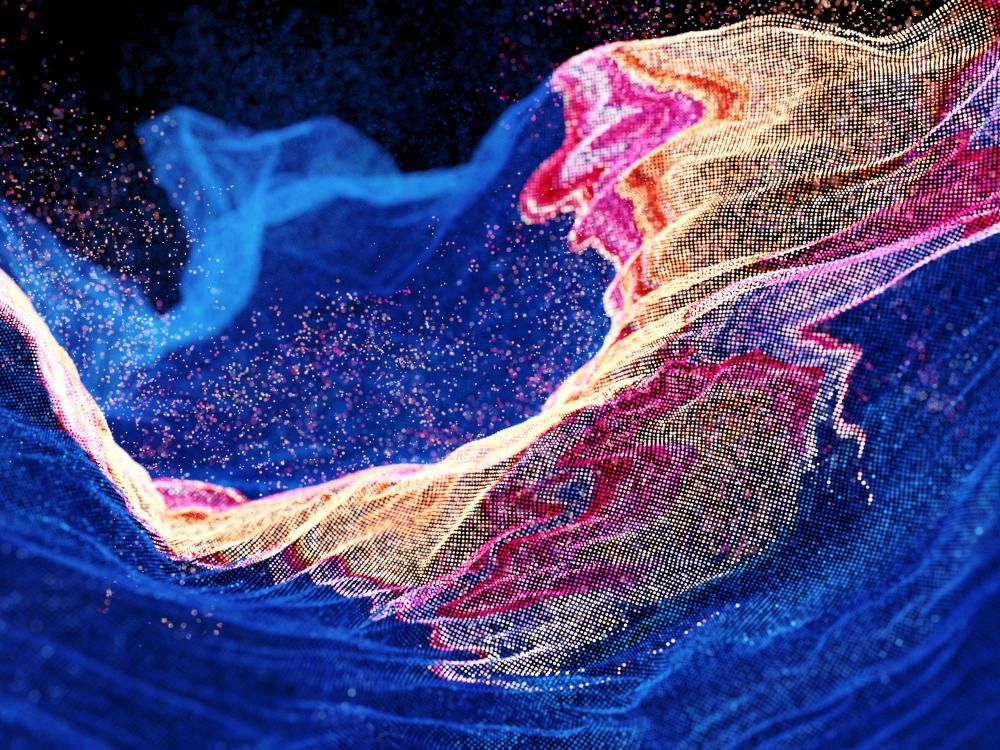
Insights
Artificial intelligence in CRM: use cases, best platforms & implementation guidelines
Explore key areas of application, real-life examples, payoffs, and adoption best practices of AI in CRM, along with the top AI-based platforms on the market.

Case study
Salesforce development for a construction company
Find out how Itransition optimized a Salesforce-based system for a construction company and boosted the system usage by 30%.

Service
CRM services: our expertise & tailored solutions
Itransition provides CRM services to help you implement a tailored CRM solution or enhance an existing one, strengthen customer relationships, and drive sales.

Insights
Enterprise CRM: key features, top platforms & guidelines
Discover distinctive elements, key features, and benefits of enterprise CRM software, along with top platforms and criteria for choosing the most suitable one.