
Atlassian-based project management system for banking
Itransition helped one of the top 20 banks in Europe configure an Atlassian-based project management system and knowledge base.
Context
Our customer, one of the top 20 banks in Europe, wanted to introduce a unified project management system. The bank had both internal and external projects, like the development of banking products and implementation of supporting services, to improve service quality and increase customer base and transaction volume. The bank also had strict project management processes they needed to govern.
The customer wanted to implement a unified project management tool that supported the methodologies they use. Already using Atlassian products for tech support, they opted for Atlassian for project management.
Due to this, the customer was searching for a consulting vendor to implement a project management system using Atlassian products. The customer chose Itransition based on our extensive Atlassian expertise, validated by our Atlassian Gold Solution Partner status.
Solution
Itransition provided Atlassian consulting services and built the architecture of a project management system aligned with the bank's existing project management processes. The project was divided into three stages to ensure efficient customer resource allocation:
Stage 1. Audit of existing processes and system prototype creation
We gathered and analyzed initial requirements related to existing project management processes, such as:
- Managing the lifecycles of all the bank’s projects
- Discussing and coordinating work-related issues
- Creating a hierarchy of tasks and their relations
- Managing project-related resources and documentation
- Creating reports and data visualization
- Setting access rights based on the role model
- Managing security settings
We determined that 2,000+ employees will use the future project management system, including:
- Project initiator, who launches a new internal and external project to fulfill the bank’s goals
- Project manager, responsible for achieving project goals and ensuring project results meet requirements and deadlines
- The project team responsible for high-quality and timely project implementation
- Employees of the Project Management Office monitoring the bank's project activities
- Stakeholders (Board of Directors and Supervisory Board) responsible for decision-making
We conducted interviews with PMs and PMO heads and analyzed the bank's existing processes and documentation. We also singled out the following stages of the customer’s current project lifecycle:
Among other activities, employees created project documentation using 50+ templates and then stored them in the bank’s document management database. After that, the project documentation needed supervision and stakeholder approval.
Based on our analysis of current project management activities, we delivered the product vision. Here’s the diagram with project management process components and Atlassian products for their further automation:
Stage 2. Development of a functional requirements document
After reviewing the bank's project management processes and preparing the diagram of the project management system, we developed a functional requirements document (FRD).
The FRD development process was divided into two stages. First, we prepared one section of the FRD for the PMO and stakeholders to approve its format and make sure Jira administrators on the customer’s side understand the information provided in the FRD. Next, we prepared and approved the whole FRD with the PMO and stakeholders.
The FRD for Jira configuration and Confluence and project management system development consisted of:
1. Specifications for configuring Atlassian products and Tempo plugins, including:
- Description of settings
- Requirements for global permissions and individual access rights
- Templates of projects in Jira with a detailed description of issue types, workflows, custom fields, access rights, notifications, and automated processes
- Confluence space templates (page tree and page templates)
- Project reports and dashboards (development/configuration of reports)
2. Training materials with links to up-to-date Atlassian resources
Stage 3. Consultations for the customer’s Atlassian administrators
After FDR’s review and approval by stakeholders, the PMO, and Atlassian administrators, we consulted on configuring the project management system based on Jira and Confluence.
Project management system
Based on the audit’s results, we suggested transferring all project management to Jira and all project documentation to Confluence. The project initiator and/or PM can create a Jira project with a set of tasks grouped according to a specific area of work.
We separated initiative- and project-related information gathering by implementing different issue types to store, monitor, and analyze these activities separately. PMs also can create a separate Jira project to manage tasks. Additionally, we proposed using Advanced Roadmaps in Jira to plan and track work across multiple teams and identify dependencies across large projects.
Now the project lifecycle has the following steps:
1. The initiator creates an initiative issue type in Jira to collect primary information about the project, including its description, a list of participants, the planned budget and project benefits, and timing.
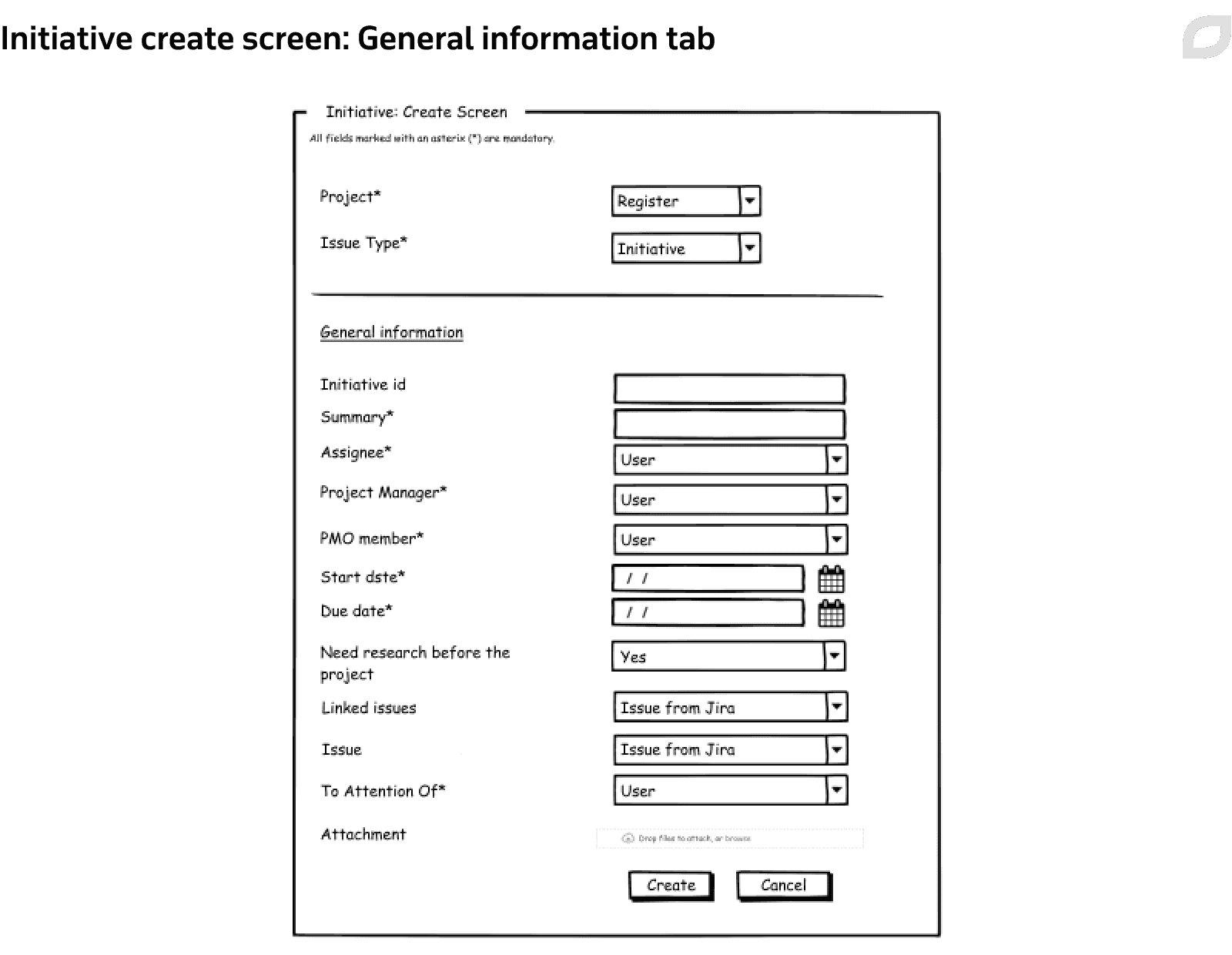
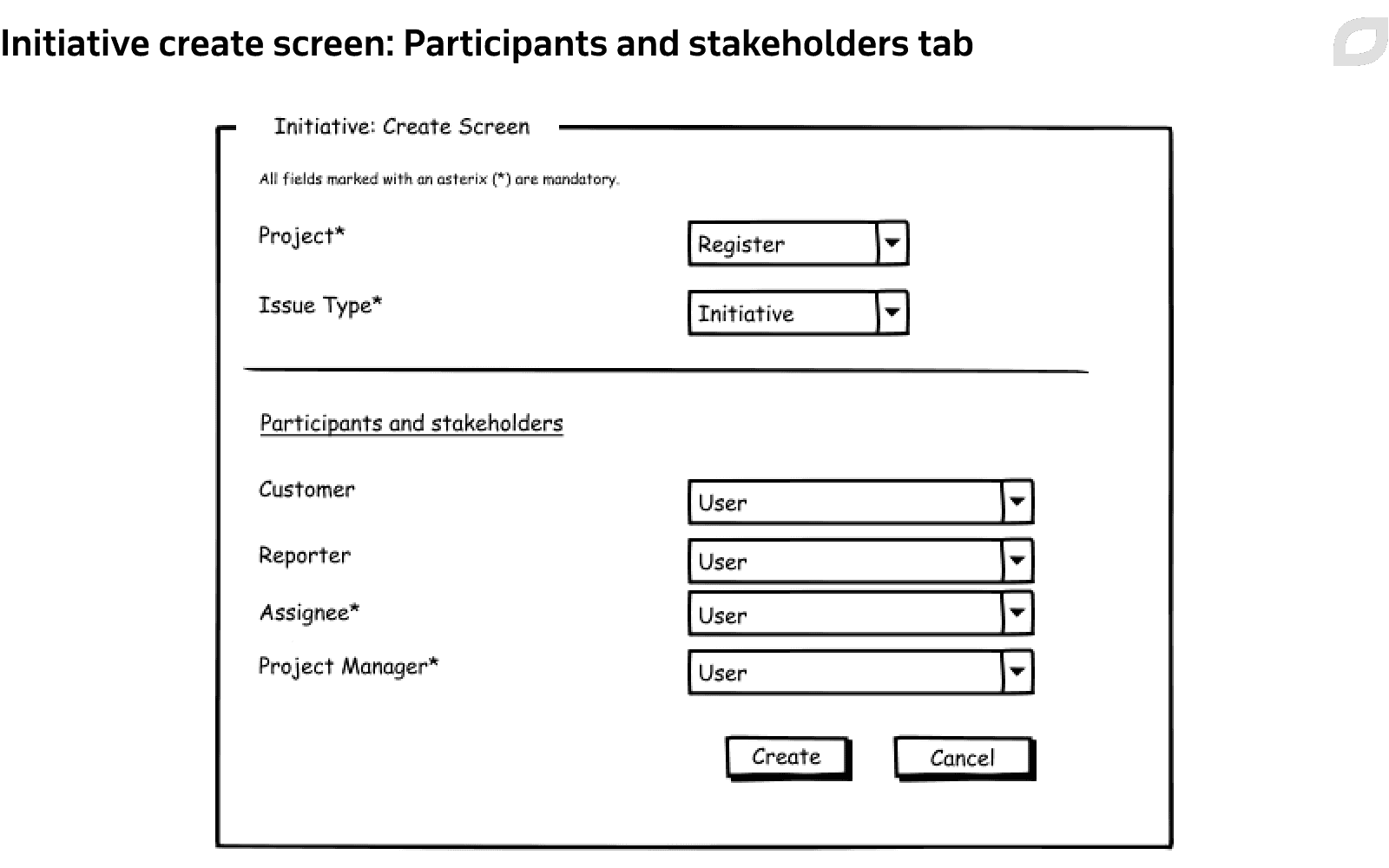
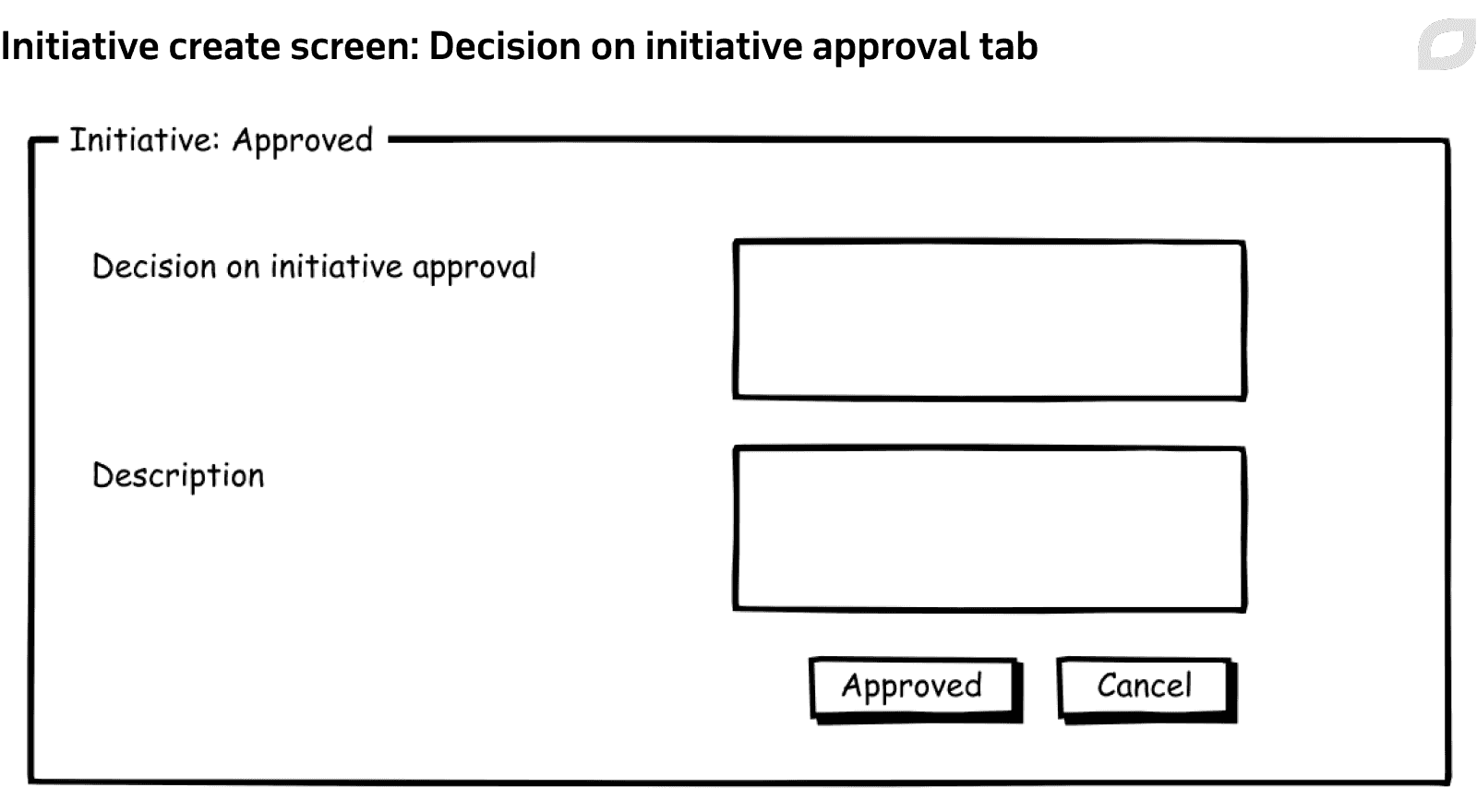
2. After the initiative’s approval, the PM creates a separate linked project card issue type to consolidate project information and lifecycle.
The project card has certain fields to help the customer:
- Store and analyze general information about the project (work plan, budget, list of participants and stakeholders, business goals, risks, results, etc.)
- Classify projects by goals, importance, and deadlines
- Automate the approval process and project monitoring
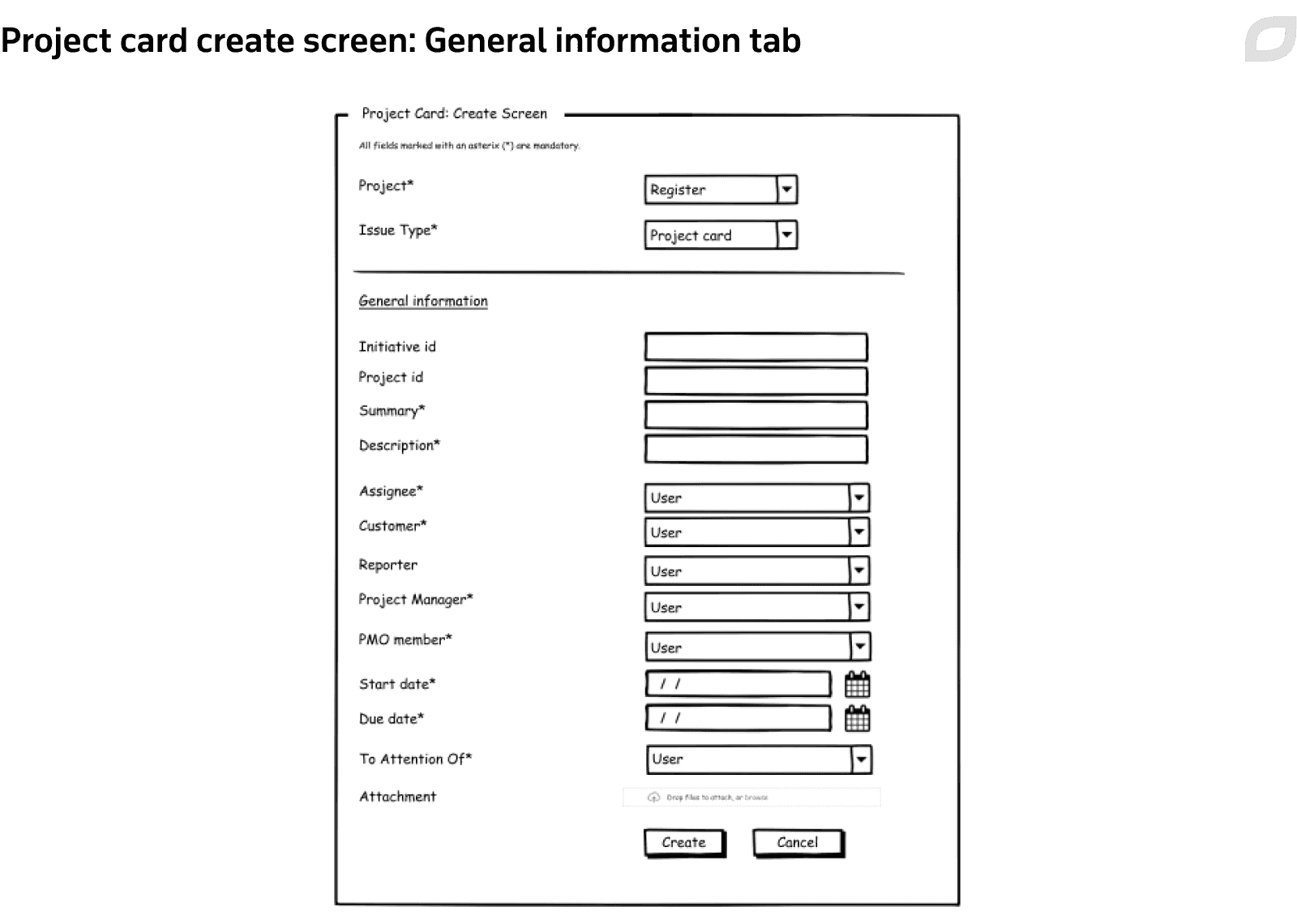
We provided a detailed analysis of the bank's resource planning and management requirements and identified that the customer wanted to calculate the planned budget with all expenses (fixed, intangible, capital, and operating) assets for all initiatives and upload this data in Excel.
For these purposes, we proposed to use the following Tempo apps:
- Tempo Timesheets for time tracking
- Tempo Planner for project resources management
- Tempo Budgets for project budget and financial information management. The app allows the customer to build financial reports and automatically calculates the budget and expenses, including the expenses for the acquisition of fixed and intangible assets, marketing expenses, staff, and rent.
In addition to this feature, we prepared reports and dashboards using the data analysis capabilities and reports of Jira and Tempo apps. They were intended to help stakeholders see the status of all projects and initiatives by different types, time intervals, etc., as well as evaluate the effectiveness of projects and initiatives in real time.
Jira integration with Confluence
When a new project initiative is added, the system automatically creates a space in Confluence to store all project information. The space and the project documentation in in Confluence are linked with the corresponding project in Jira. After analyzing the list of the bank's main document templates, we created document templates in Confluence that are compliant with the bank's paper document templates.
The system also automatically eliminates duplications in Jira and Confluence, speeding up the completion of project documentation. For this feature, we developed a custom macro based on the standard Jira Issues macro in Confluence.
Results
Itransition’s team provided Atlassian consulting services and designed and helped implement a project management system and a knowledge base. We built the system architecture following the best Atlassian practices and capabilities of Atlassian products and taking into account the bank's existing project management processes and strict governance rules. Itransition also prepared a functional requirements document and training materials to help employees independently configure Jira, Confluence, and Tempo apps.
With the Atlassian-based project management system in place, bank employees saw greater flexibility in their day-to-day work processes, which helped the bank management strengthen relationships with their clients. Due to the system implementation, the project processing time decreased 3 times, while the number of bank projects increased by 30%.

Services
Atlassian Gold Solution Partner
Get professional assistance from an Atlassian platform partner to set up, deploy & customize Atlassian apps in the cloud or on-premises in line with your needs.

Case study
Atlassian-based agile transformation for a UK charity
Learn how Itransition has set up agile project management workflows with Jira and Confluence for a UK nonprofit organization.

Case study
Atlassian-based DevOps transformation
Learn how Itransition helped a customer from the airline industry with DevOps transformation and team collaboration based on Atlassian products.

Case study
Atlassian consulting for a UK software development provider
Learn how Itransition’s Atlassian experts helped the customer optimize their software development by customizing their Jira and Confluence solutions.
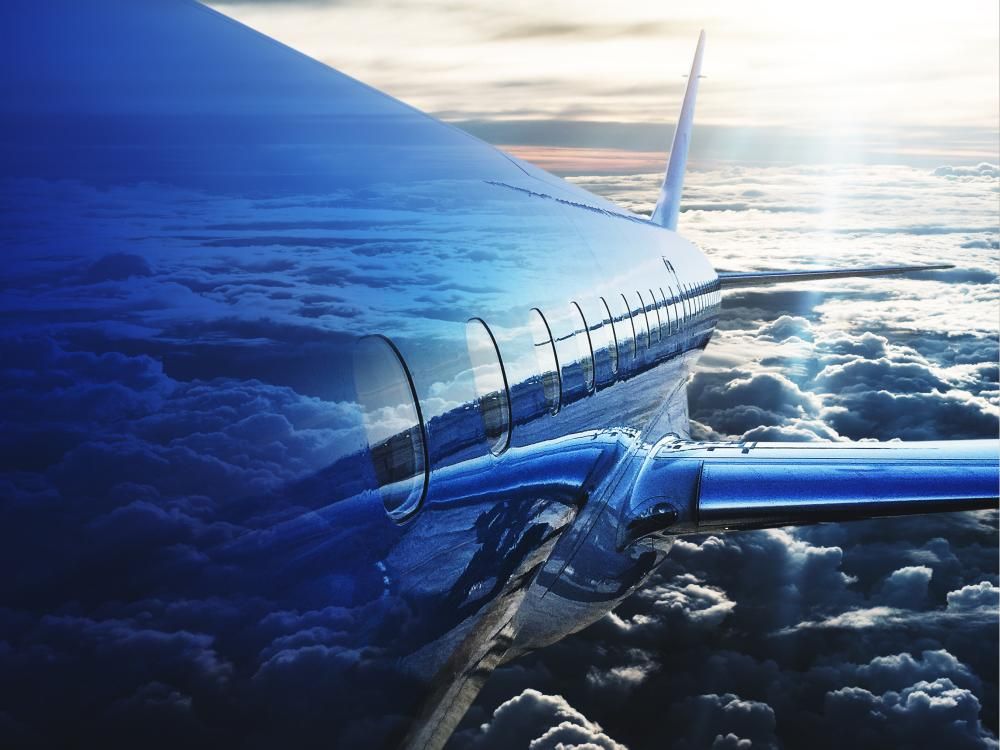
Case study
Atlassian migration for IATA
Find out how Itransition implemented Jira Service Desk Cloud and migrated legacy data to it for IATA, an aerospace trade association.

Case study
Jira implementation for Nakamoto & Associates
Learn how Itransition helped the Oracle Cloud consultant with Jira implementation to improve their agile software development project management.

Case study
Fintech ITSM improvement and cloud migration
Learn how Itransition optimized legacy ITMS processes and migrated Atlassian Jira and Confluence instances to the cloud for a fintech provider.

Case study
Occupational safety incident management software
Find out how Itransition delivered a Jira-based incident management system for an oil and gas company.