
Occupational safety incident management software
Itransition developed a custom Jira-based incident management solution for an oil and gas company that helped enhance occupational safety and achieve 3x faster incident investigation.
Table of contents
Context
The customer is a joint-venture oil and gas enterprise operating for 20+ years. They were looking to improve the company’s daily operation and employee safety with a unified solution that would streamline the recording and management of workplace incidents.
Such a system would let the staff register issues, process them and monitor their resolution progress, notifying the participants of changes throughout the incident life cycle. The customer also wanted the system to expedite damage control in case of equipment failure and increase employee safety. Additionally, the customer wanted the solution to facilitate the audit of occupational safety and other corporate activities. They also needed the system to provide detailed incident analytics in the form of diagrams, reports by date and issue type, data samples, etc.
Given the positive history of cooperation with us and our proven expertise in BPM consulting, the customer chose Itransition to deliver the project.
Solution
Itransition was involved in all the stages of the one-year project. Our team analyzed business requirements, worked out the technical specification, chose the software, developed the solution, and then tested, deployed, and supported it.
We suggested building a custom solution based on Atlassian Jira because the software fits the main functional requirements, such as workplace issue submission and tracking, attachment of images, incident assessments and other documents, task assignment, real-time reporting, and customizable workflows. Given that Jira implementation ensures fast time-to-market even with customizations, the customer approved of our choice.
Jira customizations
Mirroring the customer’s business processes, we developed custom schemes for issue types, field configurations, permissions, workflows, and notifications. Our team also extended Jira with two plugins that provided for incident and inspection management. Apart from this, we delivered Active Directory (AD) synchronization, single sign-on user authentication specific to the customer’s needs, and an admin panel for managing settings.
As a result, we built a Jira-based incident management system intended for four types of users:
- Field workers registering incidents
- Support team employees processing incidents
- Managers who supervise the progress of issue resolution, gather statistics, monitor trends, and perform occupational safety audits
- System administrators managing user permissions and accounts
An incident management module
When an incident occurs or a dangerous situation is detected in the field, workers take appropriate action to eliminate the hazard. Afterward, they fill in the following incident report in Jira.
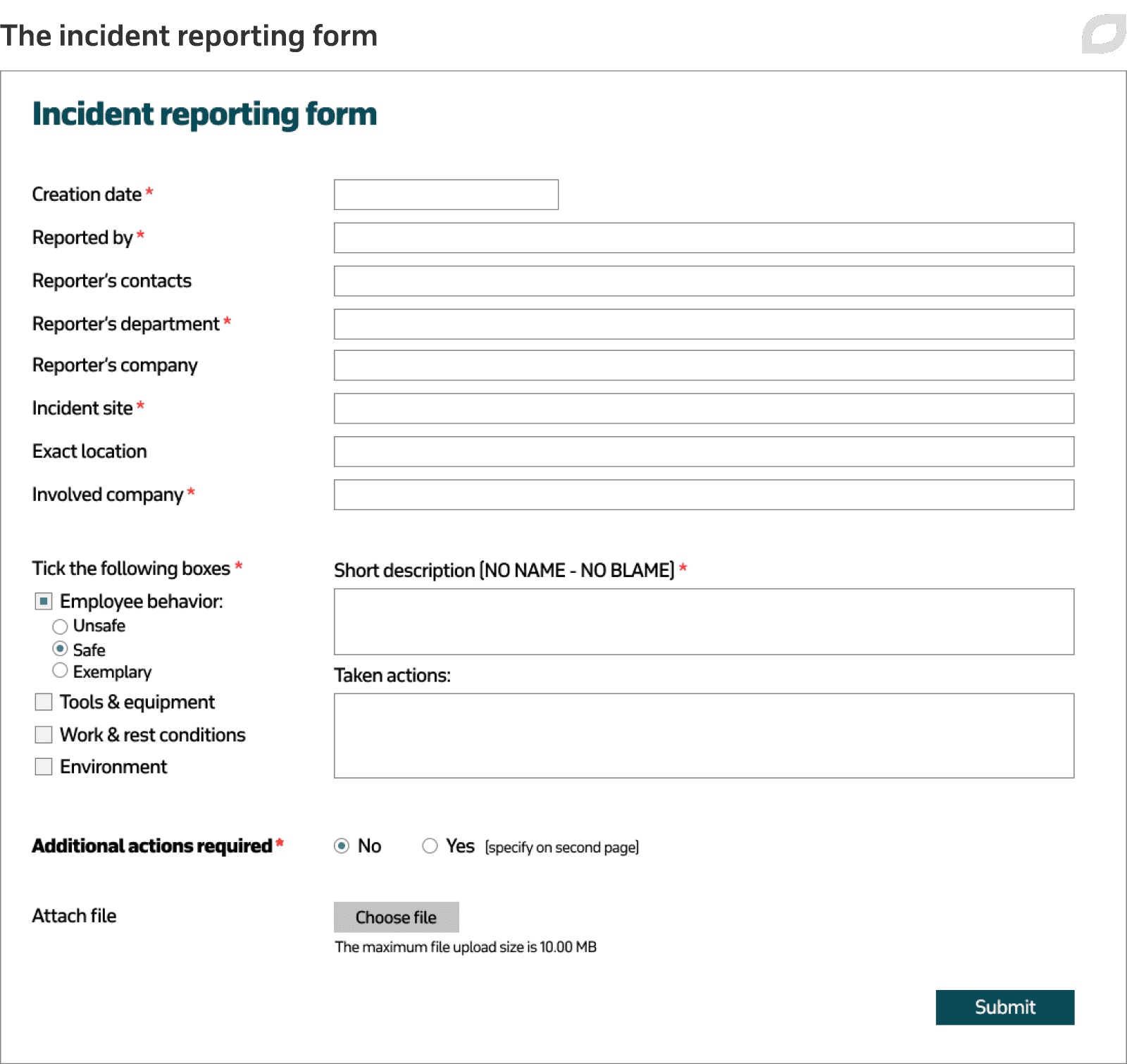
The department manager reviews the form and appoints a specialist responsible for troubleshooting. The manager also sets the due date and additional actions to be taken if needed. When the issue is resolved, the responsible person fills in a nonconformance report, demonstrated below, that lists the causes of the incident and measures taken to eliminate the consequences.
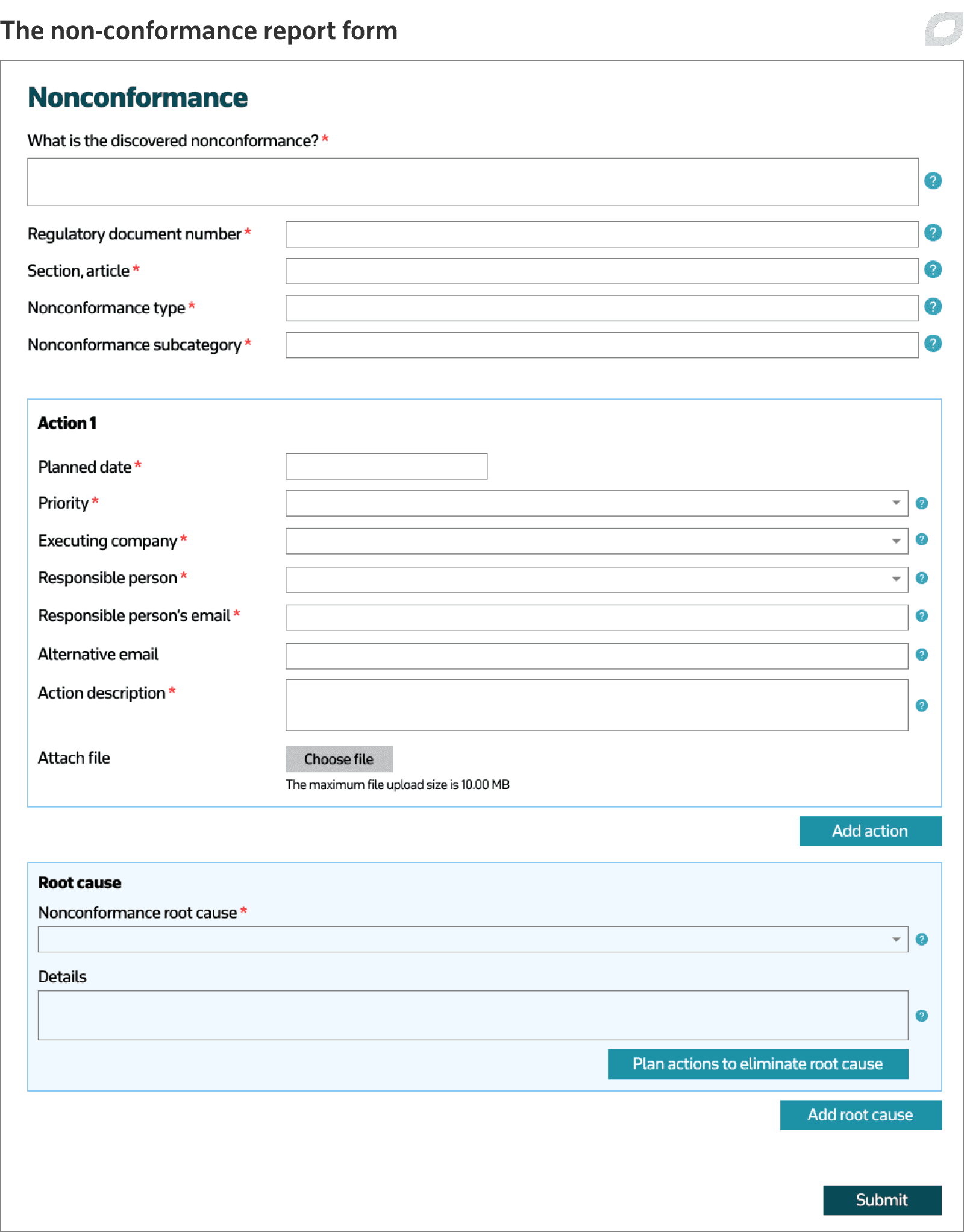
To sustain occupational health and safety within the enterprise, the customer’s top managers regularly perform audits. The Jira inspection management plugin we implemented helps them register the results and ensures audit standardization and data systematization. The management team can also generate reports and monitor workplace trends to make informed health and safety decisions.
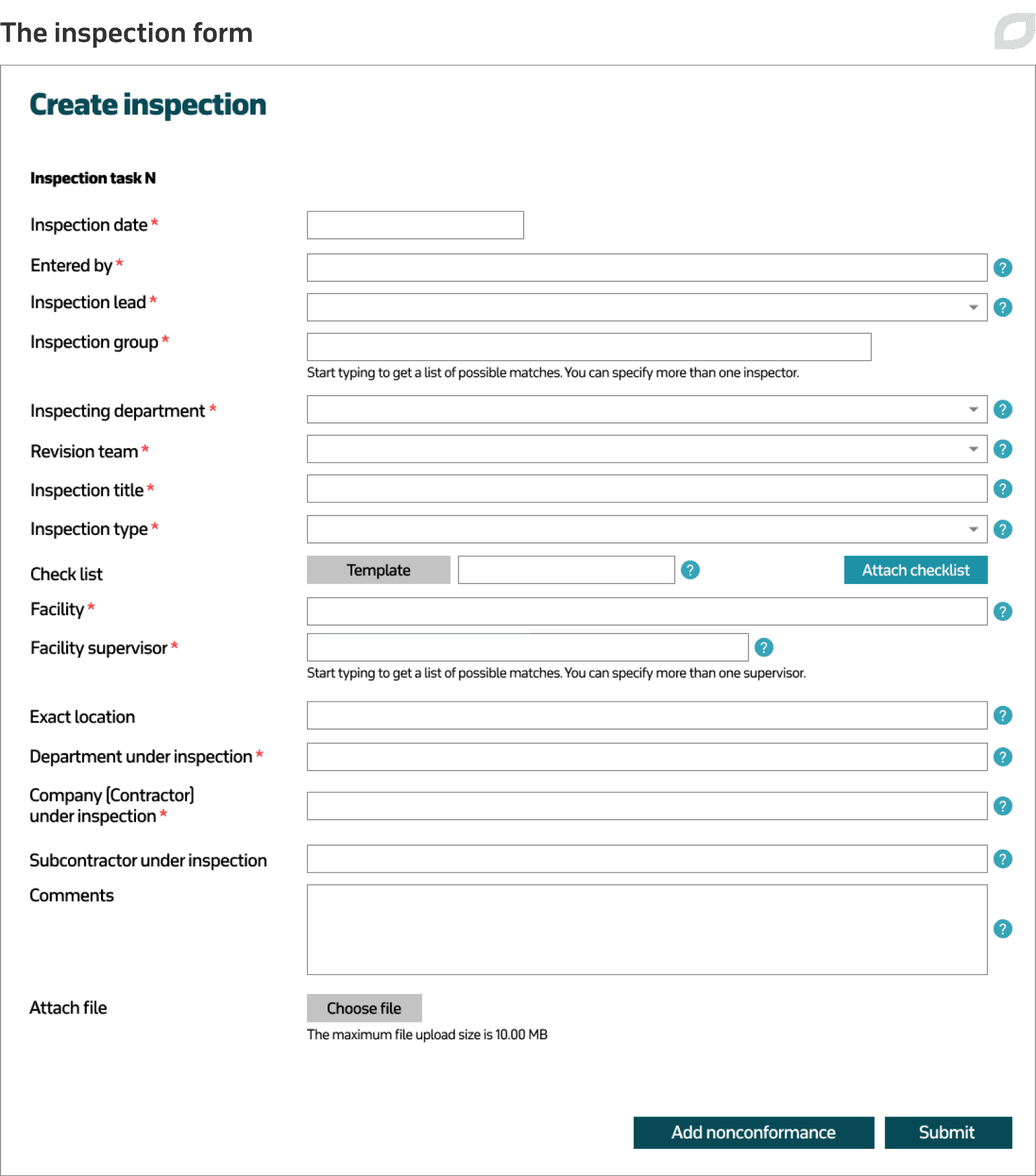
Account management & SSO
The Itransition team was tasked with separating individual and functional accounts in Jira. The functional accounts are used by employees with a certain job role that can be performed by several people, so that they can handle the same tasks during different work hours. Individual accounts are necessary for reporting to discern who handled certain tasks.
Considering the specifics of individual and functional accounts, our team implemented an unconventional single sign-on (SSO) scheme. Individual accounts are linked to the functional ones through an AD query. Depending on job roles and employee instructions, individual accounts can be linked to more than one functional account. In such cases, the user can choose one main functional account to be automatically authenticated to and change it later on.
The introduction of the AD query account synchronization revealed that up to 15% of employees could not be matched to any functional accounts. To overcome this complication, Itransition’s specialists suggested implementing a semi-automated synchronization system for the individual and functional accounts.
For this, we saved the established individual-functional accounts’ links in the database. When a user signs in, their individual account is identified through the Kerberos SSO protocol. The database then provides a list of functional accounts available for the user, and if none are identified, they are asked to contact the support team. When there are several functional accounts available, the user is automatically assigned to the first available account and can change it if needed so that all subsequent user logins would be performed under the selected functional account.
When users create or process an issue under a functional account, the system automatically fills in individual account values. This way it is always clear who creates an issue or works on it under a specific functional account.
The system administrators can edit the links between individual and functional accounts. In theory, AD synchronization could make it possible to change the links, but the modifications made by admins have priority over the synced data. Admins can also choose the main functional account for users to be automatically authenticated under and, when needed, log into any user account to help them solve issues.
Technologies
To build a custom occupational safety incident management solution, we utilized the following tools and technologies:
- Atlassian Jira tools to perform system configuration, including field configurations and issue, permission, workflow and notification schemes
- Atlassian Plugin API to customize the system’s interface, forms, reports, and email templates
- Java to develop the application’s logic, to build automated tests, and streamline the system’s quality evaluation during and after the development
- Spring and the Apache OFBiz data model and business process framework to customize Jira
- OSGi and Spring Dynamic Modules Java frameworks to build bespoke program modules
- The Atlassian Plugin Framework to embed the custom modules into the application at runtime
- Microsoft SQL Server and Atlassian’s ORM layer ActiveObjects for Jira data storage customization
- JasperReports to build an engine for custom report generation in the PDF format. The reports mirror the format of documents that employees fill in to register incidents and can contain several incident forms at once.
The system’s proper functioning largely depends on synchronization between Jira and AD queries, but it proved impossible to build it via Atlassian Plugin API. This is why the Itransition team introduced the modules for authentication and account synchronization using the LDAP access protocol.
Results
The Itransition team developed a custom solution based on Atlassian Jira to facilitate end-to-end workplace incident management together with the monitoring and enhancement of occupational health and safety.
The solution allows the customer to analyze incident root causes and appoint preventive measures wisely, thus mitigating occupational safety-related risks.
Eventually, the solution’s implementation has yielded the following results:
- Incident investigation, from reporting an issue to closing it, has become 3x faster
- Incident reporting is standardized
- Detailed incident investigation is enhanced with visibility via pictures, documents, notes, and actions taken
- A positive workplace safety and reporting culture is reinforced

Services
Atlassian Gold Solution Partner
Get professional assistance from an Atlassian platform partner to set up, deploy & customize Atlassian apps in the cloud or on-premises in line with your needs.

Services
Digital enterprise
Our team implements solutions increase enterprise efficiency through reduced human effort, minimized resource consumption, and expedited workflows.

Case study
Atlassian-based DevOps transformation
Learn how Itransition helped a customer from the airline industry with DevOps transformation and team collaboration based on Atlassian products.

Case study
Jira implementation for Nakamoto & Associates
Learn how Itransition helped the Oracle Cloud consultant with Jira implementation to improve their agile software development project management.

Case study
Atlassian consulting for a UK software development provider
Learn how Itransition’s Atlassian experts helped the customer optimize their software development by customizing their Jira and Confluence solutions.