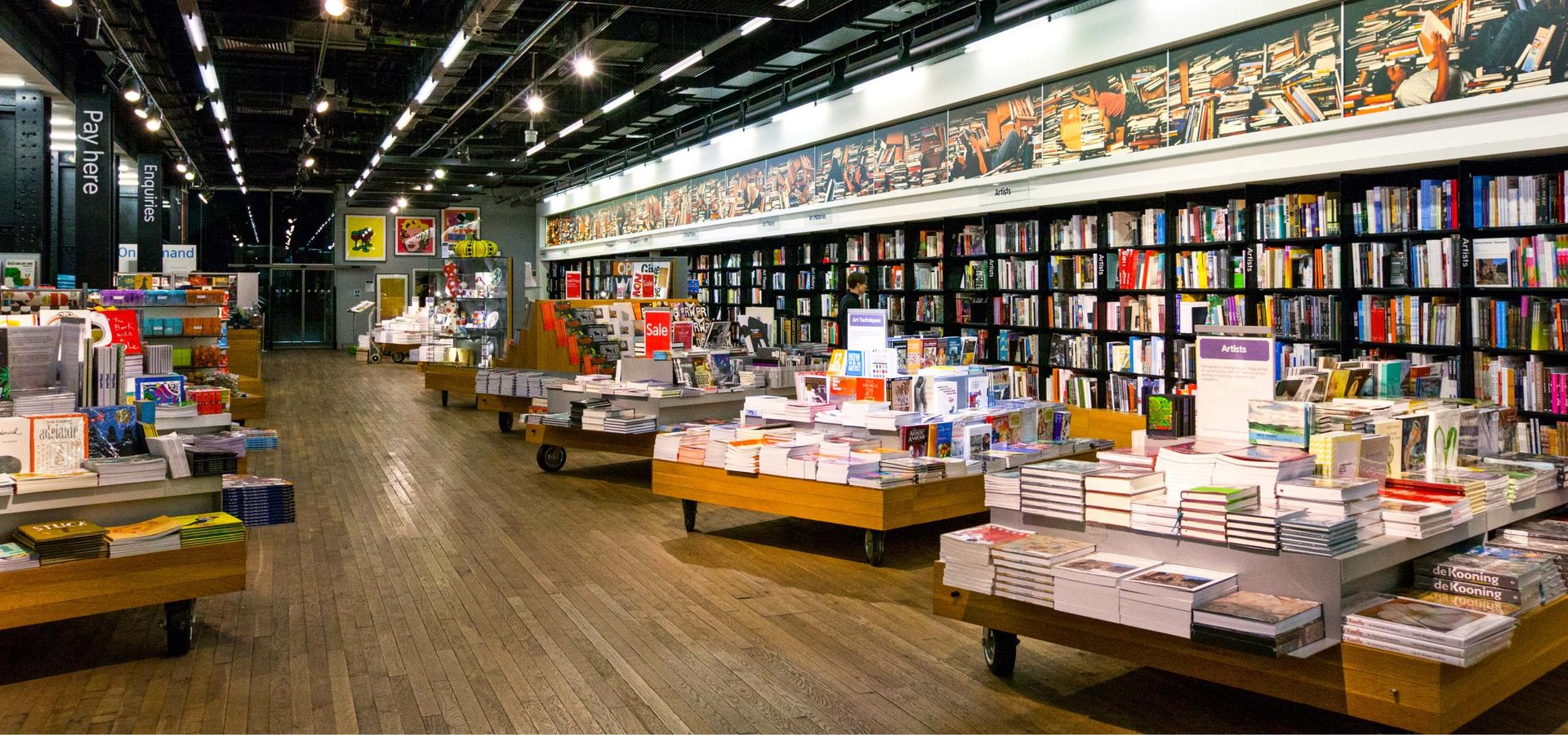
UX audit and revamp for a media holding
Since Itransition performed UX audit and improved the UX of marketing workflow tool for Publishing Services, they became a trusted UXD advisor for the ongoing projects.
Customer
Publishing Services, one of the Agora Companies based in Ireland, provides platforms and systems that support 20+ affiliate media publishers emitting 120+ periodicals and hundreds of books for 1+ million subscribers annually. The company’s affiliate network spans from EU to Australia and South Africa and includes The Oxford Club, Stansberry Research, Wall Street Daily, TradeSmith, Institute of Natural Healing and many others.
Challenge
The customer’s core product was a workflow management system supporting sophisticated content distribution and promotion workflows. Created by marketers for marketers, it contained all the tools needed to share information, drive and schedule marketing efforts, manage content, and maintain promotions, all in one interface.
However, a survey held by Publishing Services revealed the solution was confusing for end users, and the onboarding process took weeks for affiliates. End-users had to make from 3 to 5 clicks to create a basic item and spent10+ minutes in total to perform a simple task. Additionally, the solution lacked calendar scheduling and marketing flowchart features, which forced the staff to use third-party tools. The customer needed to change the system’s architecture and UX governance principles and approached Itransition to perform this task.
Solution
Relying on the data gained during UX audit, business and user needs investigation, Itransition revised the structural design of the information space, so that end users could fulfill their tasks in two clicks.
In order to omit the excessive navigation, we eliminated the major content division in two separate sections—Marketing and Mailings—and provided simultaneous access to them instead. Next, our team separated user account and user management workflows and introduced an independent analytics and reporting component. To make all workflow entities discoverable at once, we suggested pushing them to the global menu drop-down.
Taking into account end users’ and stakeholders’ feedback, we redesigned the search tool by joining three interactive search panels and simplified long-nested filter drop-downs by grouping filters into logical units.
Additionally, we improved the UX of a weekly planner by bringing third‑party calendar and scheduler views into a single interface and implemented a scenario for digitalization of the paper-based marketing funnel workflow.
Search improvement
The affiliates’ everyday workflows assumed inputing, editing, and viewing large amounts of business data, however, they couldn’t find items quickly. The advanced search process was challenging, because it required interaction with three different panels to get the result. Itransition suggested bringing all filters in a single view and re-grouping them into simple and advanced categories, hiding the advanced ones by default. To minimize the user's memory load, we made all the applied filters visible.
Weekly planner improvement
The affiliates used Google Calendar to schedule marketing campaigns and had to interact with different interfaces to match the figures. Itransition suggested creating a single view by integrating the marketing platform with calendar software and designed a custom UI wrap. Now, the marketers can create and schedule campaigns right in the system.
Marketing funnel digitalization
One of the core marketing workflows was building flowcharts for marketing campaigns so that marketers could anticipate and improve customer experience. Because the solution had a primitive tree model represented by four fields, the marketers drew customer decision journeys on a whiteboard and then selected the marketing funnel components in drop-down inputs. Itransition implemented a scenario for the workflow visualization and digitalization, so that end users could build and store the visuals in the system instead of pieces of paper and use them for further analysis and future campaigns.
Process
Two-step UX audit
Itransition performed a two-step UX audit aimed at snapshotting the current state of the system in terms of usability and experience efficiency.
During the first stage, we researched the system structure, content organization, labeling and navigation, as well as business and user needs through a series of stakeholder interviews, panel discussions, and card sorting sessions.
As a result, our experts highlighted the following problems:
|
Deep Hierarchy |
A complicated content hierarchy with multiple sublevels was confusing for end users. Hidden under multiple intervening layers, the content was hard to discover, so the key user flows took more time than they could. |
|
Multiple Navigation Patterns |
Because there were different navigation patterns for similar operations, it took time both for new and for returning users to figure out how to move on. Navigation was unpredictable and unintuitive. |
|
Non-obvious & Inconsistent Labelling |
Some labels did not represent clearly the content they were to disclose. For example, there were no efforts within Efforts component: the efforts item in the local menu opened Create Effort page. |
The second stage included checking of every system component, one by one, for compliance with Nielsen’s, Weinschenk’s, and Barker’s heuristics design principles and Gerhardt-Powals’ cognitive engineering guidelines, as well as Itransition’s proprietary usability checklist. The findings were categorized and reported to the customer and the product team. We compiled two documents—Informational Architecture Evaluation and Heuristic Walkthrough. The first one provided high-level explanation of the structural issues, and the second one—hands-on recommendations for correction.
Results
Once the system design was updated, the customer received positive reviews from the affiliate companies. The core workflow items now can be accessed in 1–2 clicks instead of the former 3–5 clicks, and the onboarding process time reduced drastically. Satisfied with the results, Publishing Services engaged Itransition’s UX experts for the ongoing system enhancement. In cooperation with the development team, our engineers provided on-demand guidance on the new feature UX design.

Services
Application Modernization Services
Itransition provides legacy application modernization services, helping companies revamp outdated software of any type to make its operation more efficient.

Insights
Predictive analytics in marketing: benefits and 7 use cases
Discover how forward-looking marketers use predictive analytics to transform their marketing operations and increase revenues.

Case study
BPM automation for UK care homes
Learn how Itransition delivered a cloud-based healthcare business process management system for a UK care homes operator, driving 2x cost reduction.

Case study
Technology partner for digital marketing strategy support
Itransition became a technology partner for a global beverage manufacturer to build digital presence for 14 of the customer’s brands globally.