Services
SERVICES
SOLUTIONS
TECHNOLOGIES
Industries
Insights
TRENDING TOPICS
INDUSTRY-RELATED TOPICS
OUR EXPERTS
The customer sought to streamline their manual and time-consuming asset information management processes. We delivered a tailored Microsoft Power Platform-based solution that allows the company to minimize manual data handling, reduce the data update cycle, and improve property data accuracy and accessibility.

Our customer is a real estate company that develops and manages commercial properties. The company operates a diverse portfolio of high-performing assets, serving a wide range of clients across the EMEA region.
Industry
Real estate
Location
Europe and the Middle East
Portfolio valuation
€10+ bn
Company type
Public
The customer struggled to maintain accurate property and asset hierarchy data which was managed in Excel and then manually validated and transferred in bulk to a database. Time-consuming, error-prone, and dependent on multiple hand-offs, this legacy workflow was unsuitable for a dynamically growing company, prompting the customer to look for ways to simplify and automate the management of asset hierarchy data.
We built a Power Apps solution that enables users to manage property information and update asset hierarchies in real-time, working within a single interface instead of using multiple systems.
The app consolidates key property information, including addresses, coordinates, and links to external sources containing asset data, providing employees with quick access, while multi-tier access controls with role-based permissions ensure data security.
We enabled the automated flow of asset data between the master database and Microsoft’s data management
platform Dataverse to eliminate manual uploads, reduce the risk of errors, and provide employees with
accurate, up-to-date information. We also enabled users to easily link imported records to higher-level
assets in the app, updating property hierarchies without relying on technical teams.
Additionally, our team enabled regular, automated data synchronization to ensure that every change in asset hierarchies
is reflected across systems, giving the business a consistent, reliable view of its entire portfolio.
We used Power Automate to enable automatic update of hierarchical relationships whenever users make changes in the app. To maintain high data quality, we also introduced a status-based approval workflow so that all new or edited units are reviewed before being synced with the master database. In addition, we implemented a change log that provides full transparency by capturing who made each update, when it was made, and what changed.
To provide a clear, accurate view of property assets, we built and embedded a Power BI report into the solution for different employee groups, such as regional directors, asset managers, and data consultants. The report provides an intuitive, consolidated view of all existing assets and properties under construction, improving operational alignment and enabling faster, more informed decision-making.
We designed and implemented a Power Platform-based solution for asset data management automation that helped the customer achieve the following improvements:
01
02
03
04

Service
Microsoft Dynamics 365 consulting services from a Microsoft partner to help companies streamline key business processes and foster data-driven decision-making.
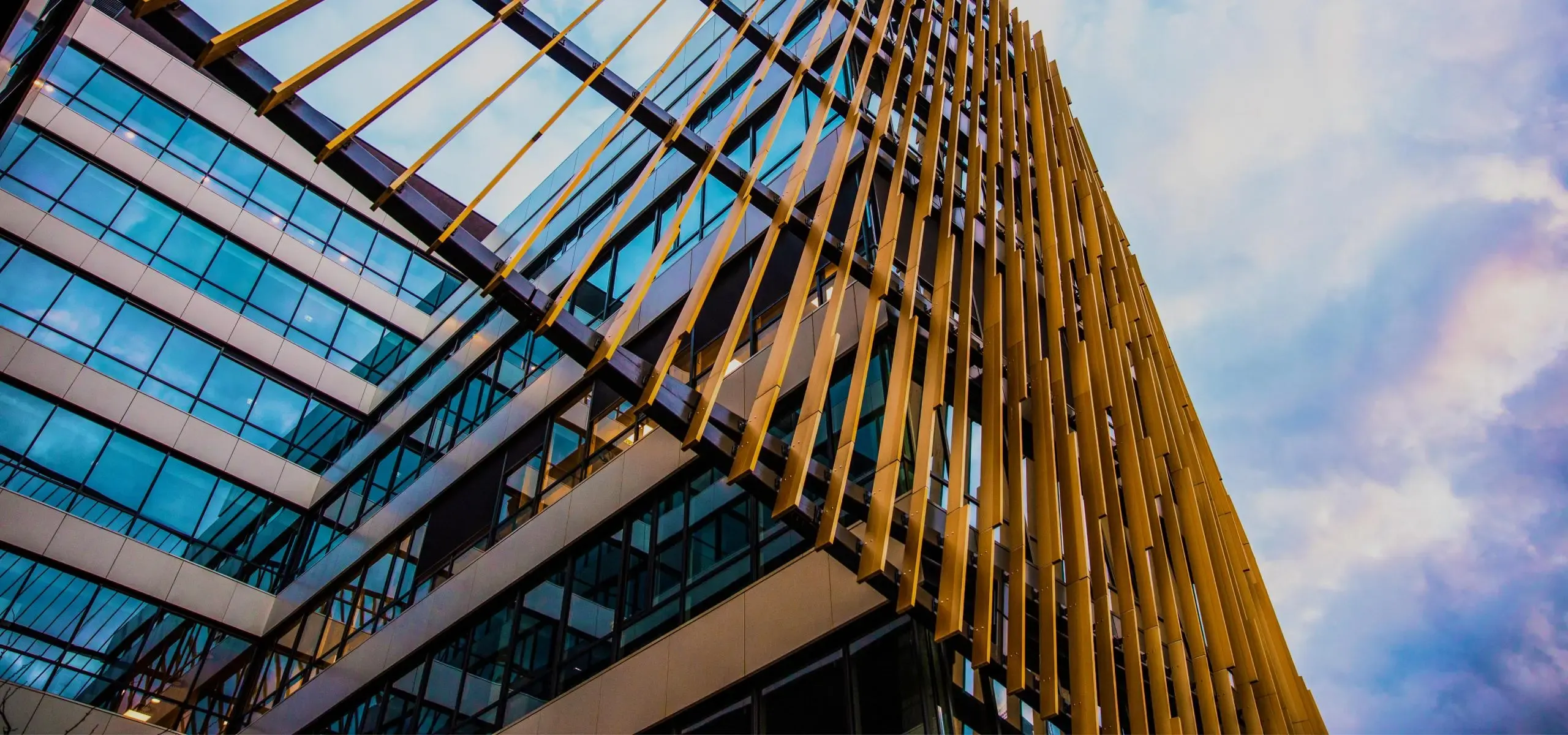
Case study
Learn how Itransition implemented Power BI and customized dashboards to be user-friendly and flexible for a research consulting firm.

Case study
Learn how we developed an order and inventory management system on top of Odoo and achieved product management cost reduction and efficiency improvement.

Case study
Learn how Itransition delivered a cloud-based healthcare business process management system for a UK care homes operator, driving 2x cost reduction.

Case study
Discover how Itransition delivered a custom Odoo-based CRM/ERP/HR suite for a US medical staffing company.

Case study
Learn how we optimized an Atlassian-based user support solution and processes for a real estate provider.