
Cross-platform fitness app suite for adidas
adidas partnered with Itransition to revamp its fitness device management backend application across desktop, web and mobile platforms.
Problem
Сustomer
The customer — adidas — is the world’s most famous producer of sports equipment and clothes for amateur and professional athletes across the globe.
Alongside the traditional production, the company develops innovative business areas such as devices for fitness activity tracking and intelligent software solutions for them.
The brand's fitness product family includes multiple gadgets that collect various activity statistics such as speed, number of steps, calories burnt, workout time, distance, and heart rate. Devices are connected to a PC/Mac and an iPod/iPhone to pass aggregated data to the service's portal. The web solution at the backend of the portal stores the data, analyses the results, and allows setting new goals and creating individual training plans. In other words, the user receives a professional virtual coach.
adidas needed a comprehensive solution that would meet contemporary technology and usability requirements. Based on that, adidas decided to redesign their cross-platform data sync application. The ultimate goal was to make the synchronization process easier and consequently increase device sales.
During the technology partner selection process, the deep knowledge of custom app development and relevant industry expertise of Itransition were identified as the top competitive advantages and helped us close the deal.
Major challenge
One of the major challenges was the lack of documentation of the legacy application. Itransition's team had to investigate the source code of the existing desktop manager to identify functional interactions between features. We decompiled the Java application to understand the solution’s business logic and low-level communication algorithms.
Solution
Activities
The adidas desktop manager is responsible for the following activities:
- Synchronization of fitness devices with the PC/Mac desktop application
- Data transmission to the desktop application
- Connection to the web portal, data transformation and transfer for aggregated analysis
Variety of data formats
The following data can be extracted from and aggregated on devices for further analysis:
- Data on speed, distance, activity
- Heart rate during workouts
- Information related to steps and distance to calculate calories burnt in correspondence with the activity efforts and heart rate based on data from multiple sensors
Extracting data from smart devices
The adidas devices have a wireless adaptor and can synchronize the activity stats data collected during the workouts with an iPod/iPhone or a laptop via Wi-Fi. The desktop application allows selecting and syncing necessary devices from the list of those found nearby. Once paired with any of the devices, the application will save the parameters and connect devices automatically every time in the future.
When the devices are connected to a PC/Mac, the user can launch data synchronization process with the adidas web portal and pass the data to the analytical web application using SOAP protocols.
Using the brand's web application, athletes can track workout efficiency and find the balance between efforts and results. Based on the data collected, users can set up a personal activity plan to achieve the desired results. Personal coaching program can be downloaded from the web portal to the desktop application and then synchronized with devices. Thus, users will be able to listen to a personal coach’s commands and perform exercises as instructed.
Process
Remote team collaboration and workflow
The development of the desktop app went in parallel with continuous enhancement of the web application and frequent updates of device firmware, thereby intensifying collaboration and adding more challenge to the project. Itransition's team had to communicate with several teams distributed across the US and Europe who were responsible for the web portal development, mobile applications, and devices firmware enhancements. Within this workflow, we had to develop and test the desktop application using different versions of the firmware, enable data extraction and transfer to the web UI.
Advanced QA activities
Itransition’s excelled at the desktop app development and demonstrated a mature QA approach. Therefore, the customer decided to make Itransition the primary partner for QA and testing of the mobile applications on iOS and Android. Itransition was in charge of full-cycle QA, including preparation of acceptance testing documentation, integration testing, automated testing scripts launching, usability testing, and manual testing. Our QA team participated in all development stages, from verification of design and specifications to uploading the final release on the App Store and Google Play Market.
Technologies
The presentation layer of the desktop application is based on the Qt framework to meet the customer’s cross-platform requirements.
The business logic layer and the integration layer reside on the Boost C++ library to achieve maximum development performance, scalability, and overall stability.
I wanted to thank you for all the hard work on the desktop manager. I know it was an up-and-down project, but we got it to a very good state by the end. It was definitely a learning experience for me and I thank you for your patience and hard work.

Ian Munson
Sr. Electromechanical Engineer, adidas Group
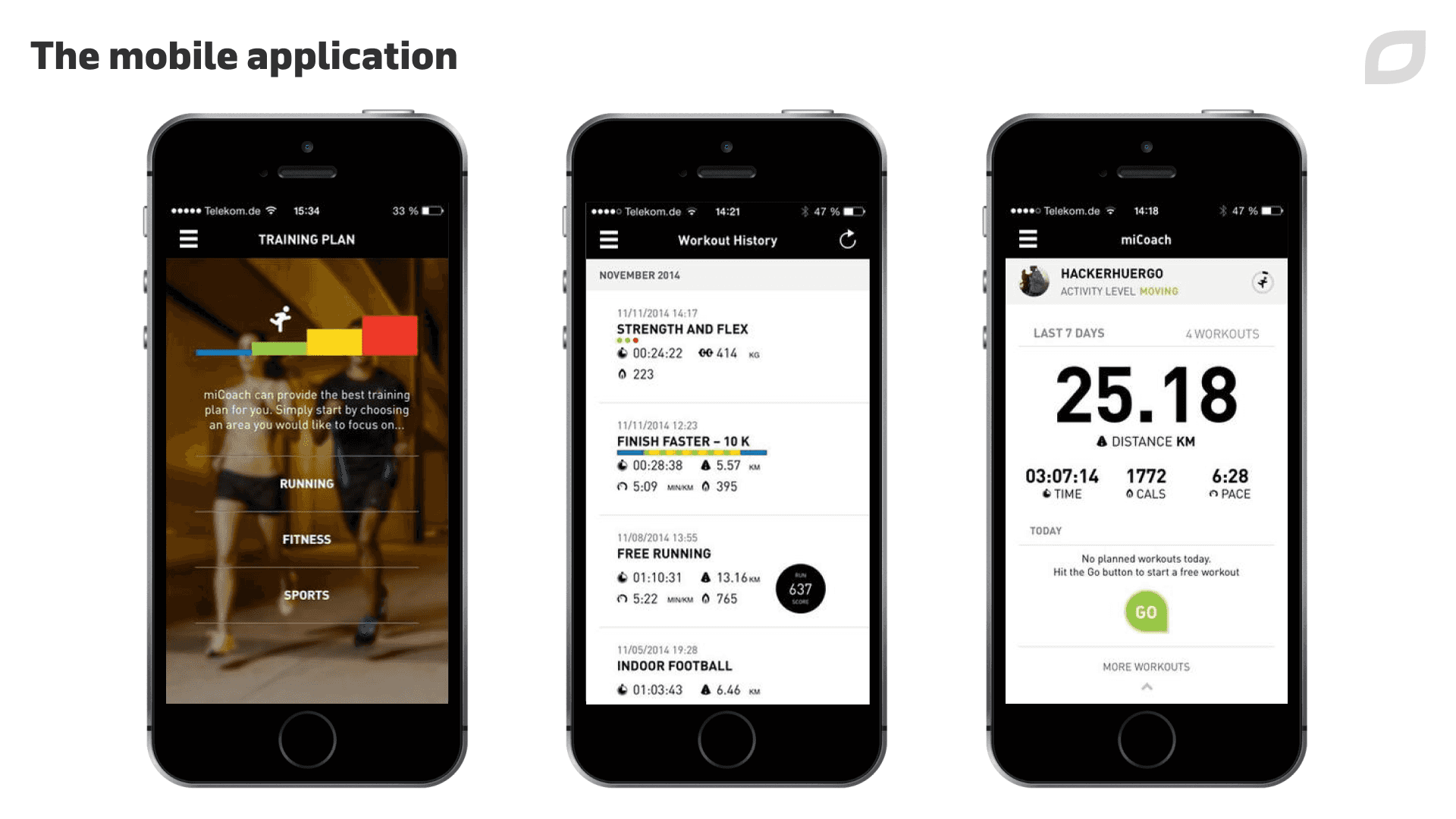
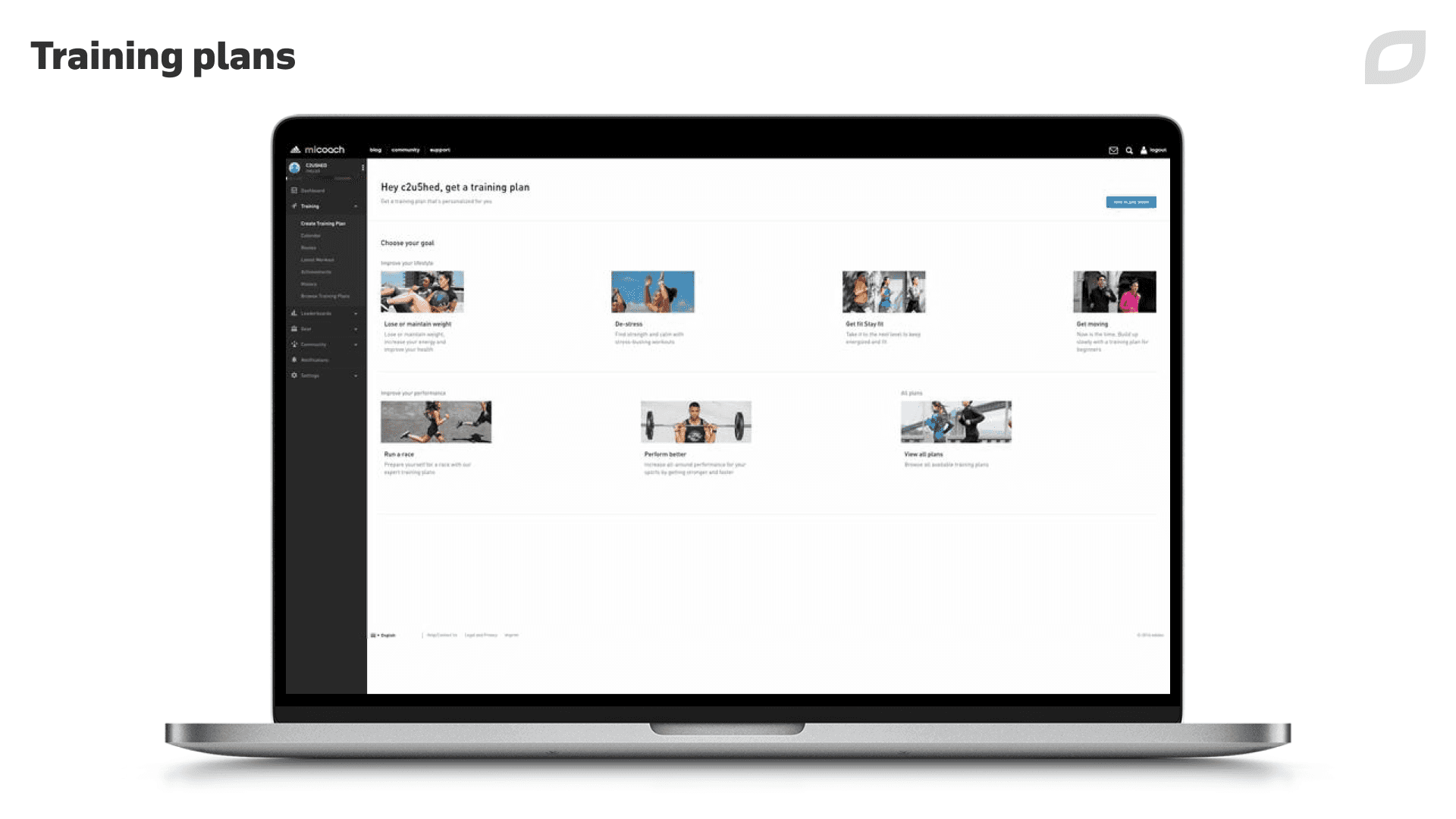
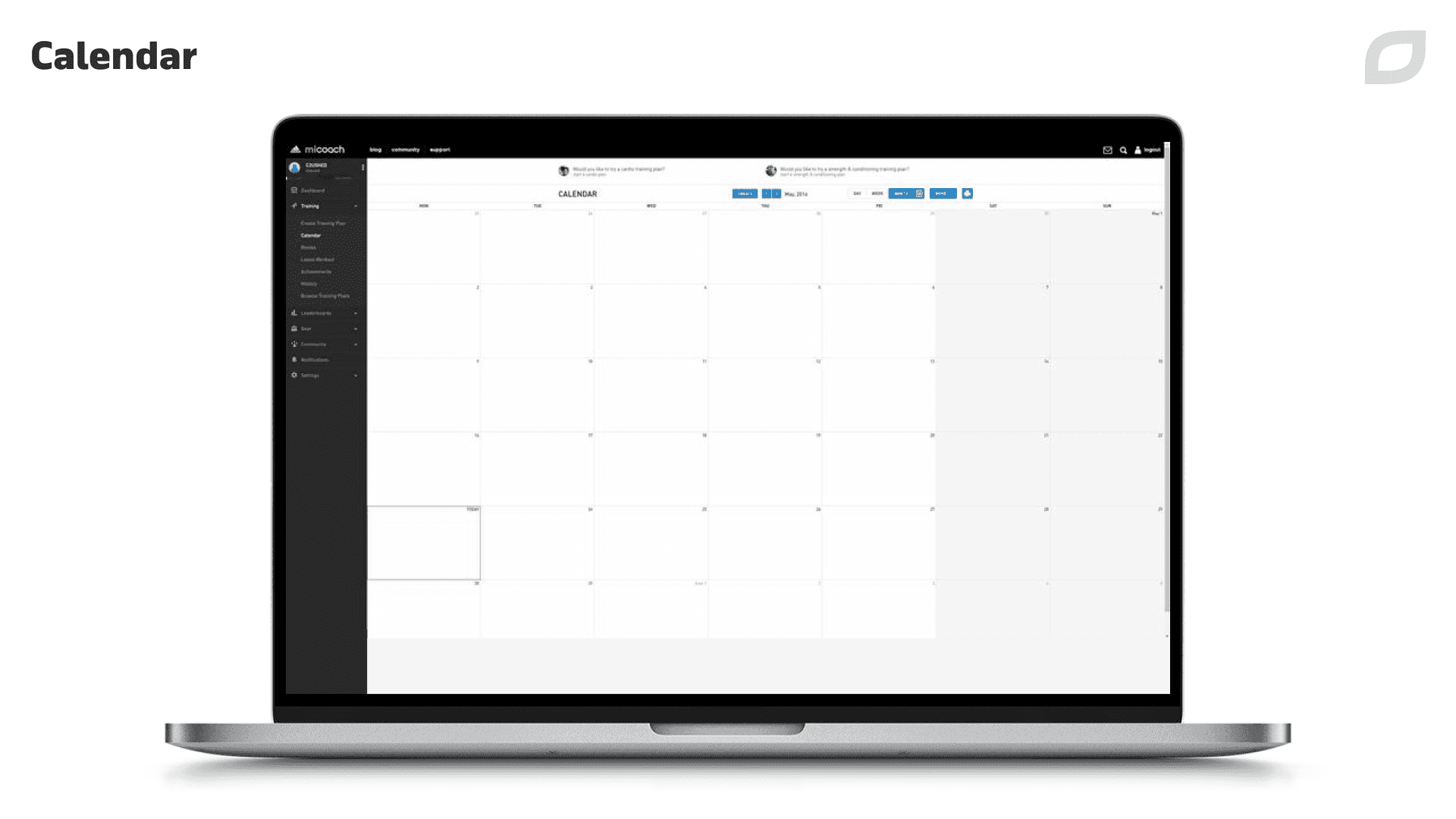
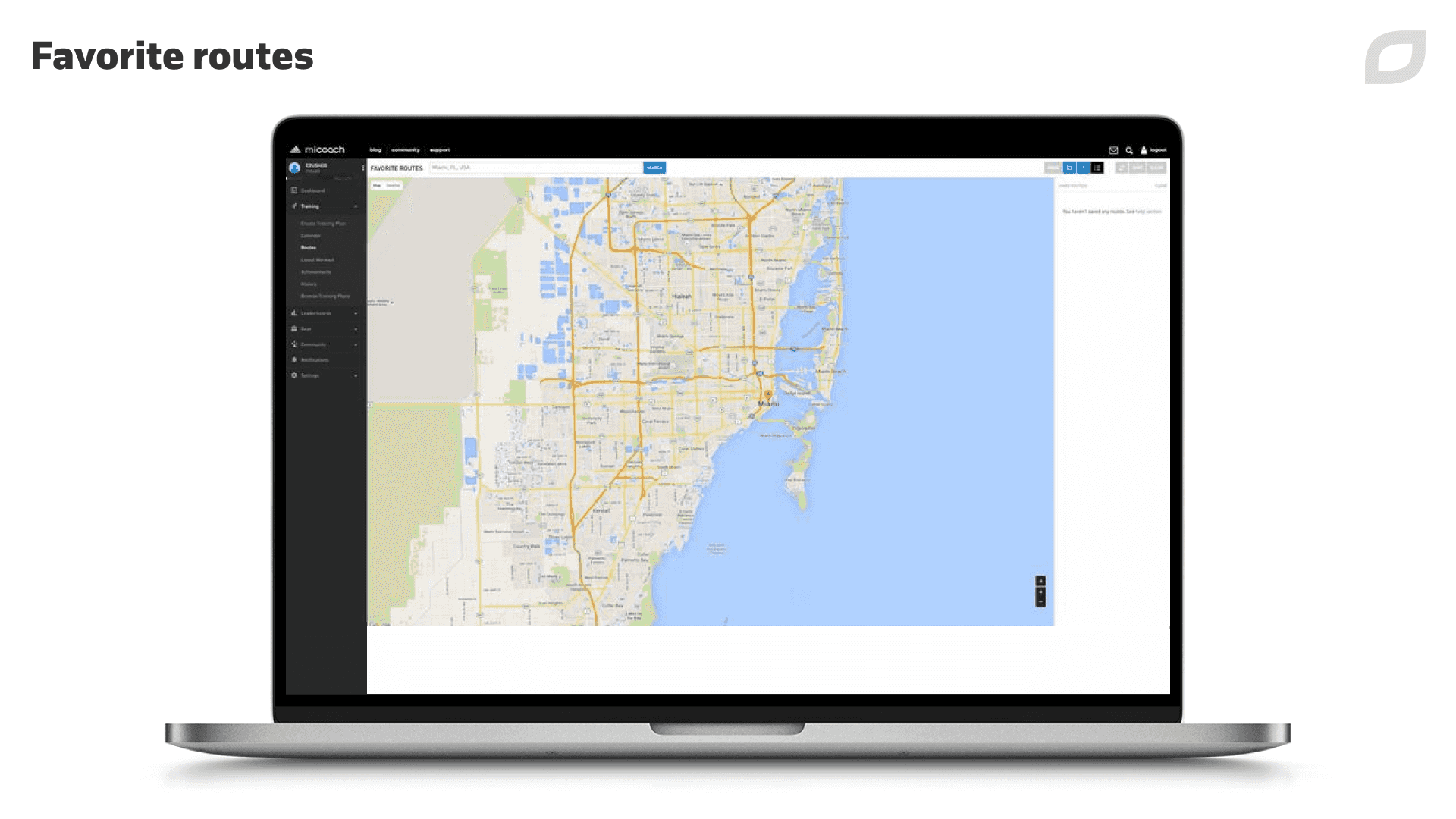
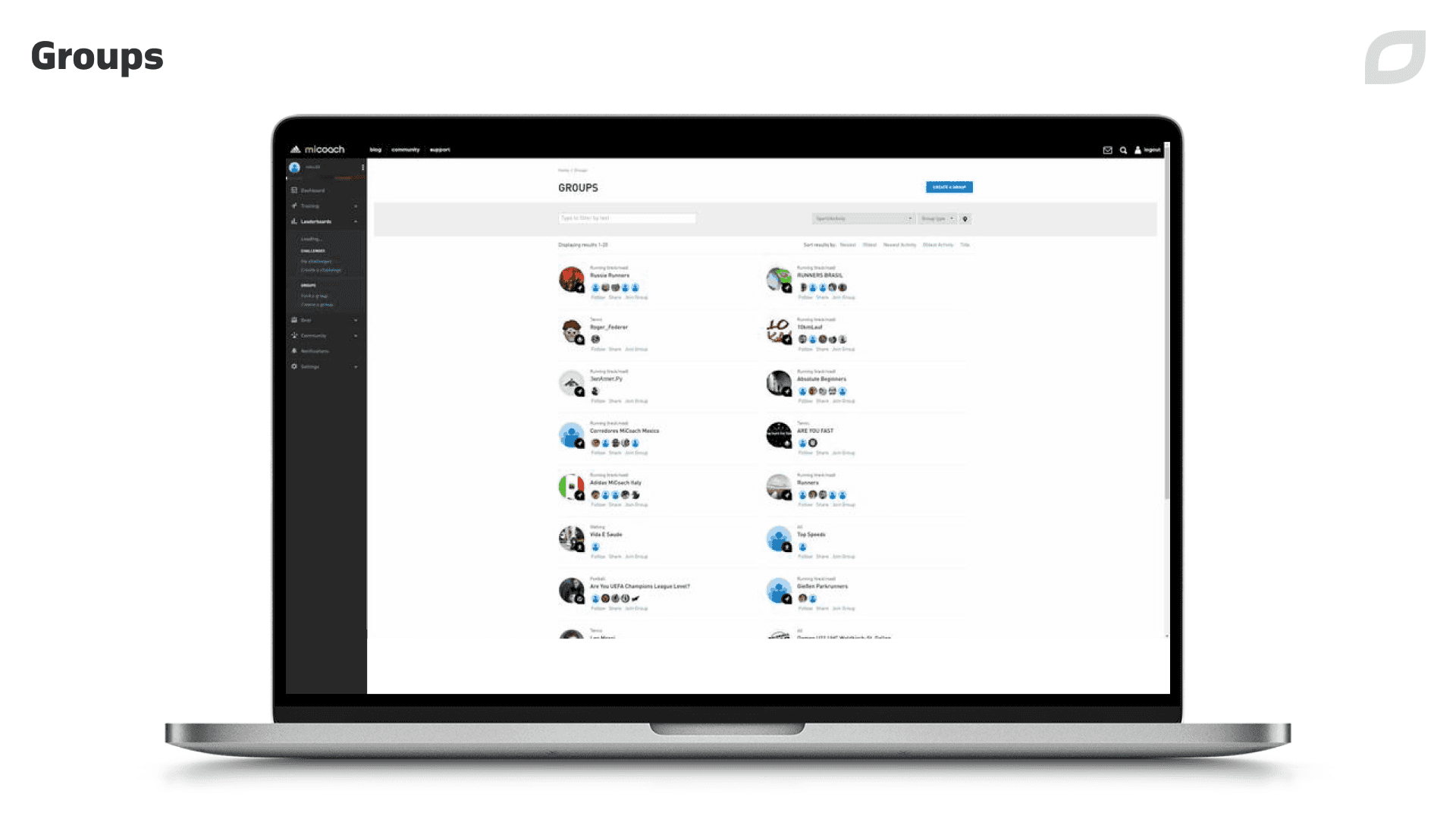

Services
Application modernization
Itransition’s team provides legacy application modernization services to help businesses revitalize their outdated or ineffective solutions.

Services
Quality engineering & testing
Turn to Itransition for a full set of QA services. We deliver quality assurance consulting and end-to-end testing of all software types.

Case study
Wellness platform development for a US healthtech company
Read how Itransition developed a SaaS wellness platform for a US healtech startup, now boasting 100,000+ registered users.

Insights
The IoT history and future
In this article, you will find the timeline of the internet of things history and expert predictions on how the technology will evolve.

Insights
Internet of medical things: 4 use cases
Learn how the internet of medical things can increase the satisfaction of your patients, improve internal processes and staff allocation.

Case study
Medical equipment management software
Learn how Itransition developed seven versions of TOME blood data collection and management software for Terumo.